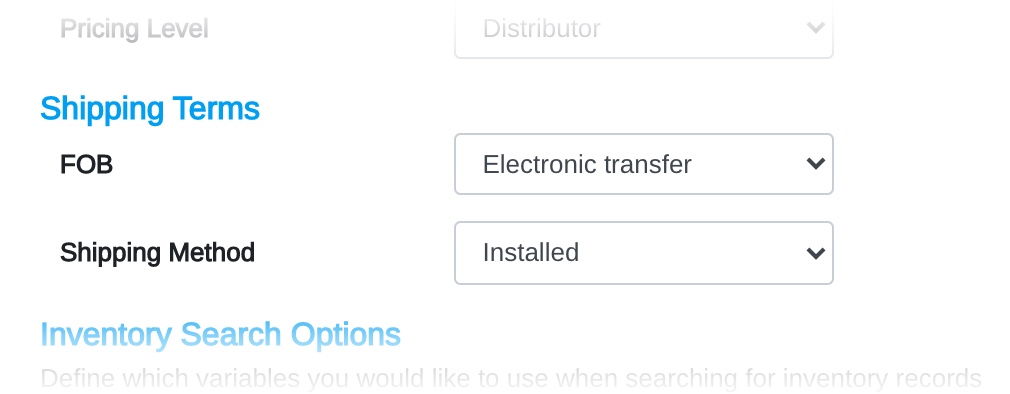The FOB and Completed Method fields can be set to have default values. Setting default values for both of these fields will allow new records to automatically default to your selections upon creation. Follow the instructions below to set your default values.
- Login to Mothernode
- Go to the Administration tab
- Locate and click the General Default Values menu option
- Edit these settings
- Click Save to finalize changes
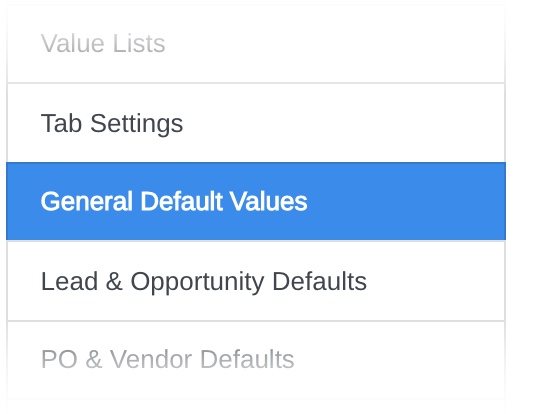
In the image above, we see that the default value for the FOB field has been set to Destination, and the default value for the Completed Method field has been set to Installed.