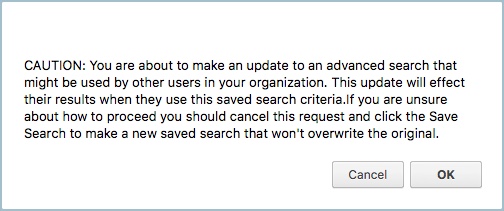Updating your Saved Searches lets users change the search parameters of an existing saved search. For example, if you made a saved search for John and all his accounts were needing to be reassigned to Sally when he left the company, you would be able to run his search, change the contact owner to Sally and then update the search.
Updating Saved Searches
- From the listing screen in the module you are working in, access the saved search you would like to modify.
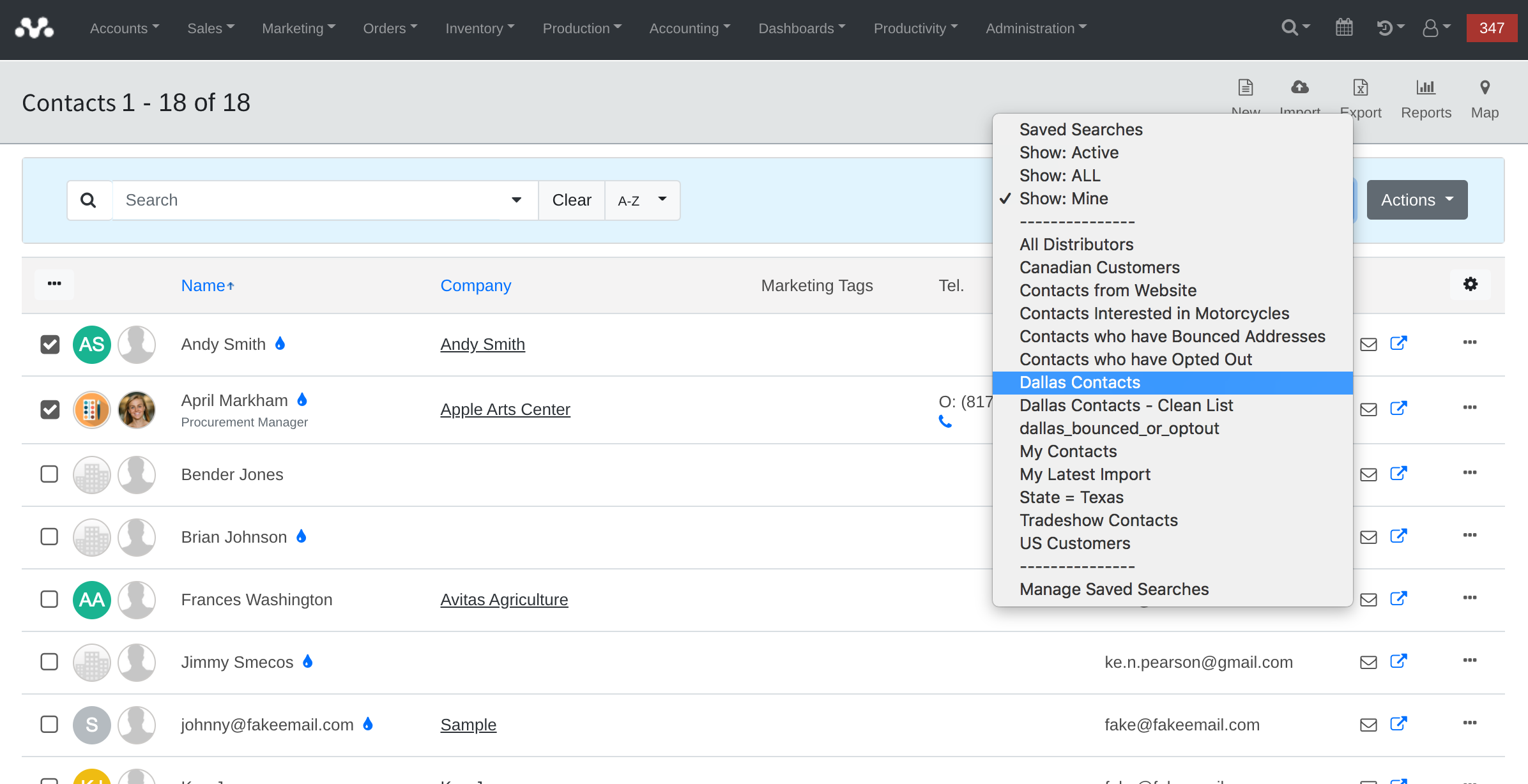
2. Click the Update button.
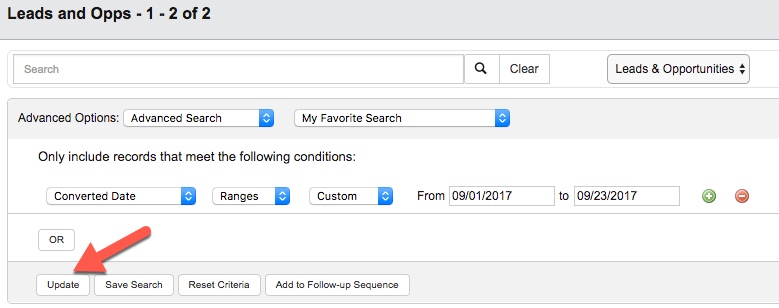
3. Confirm your changes when prompted. This will replace the existing saved search with your new parameters.