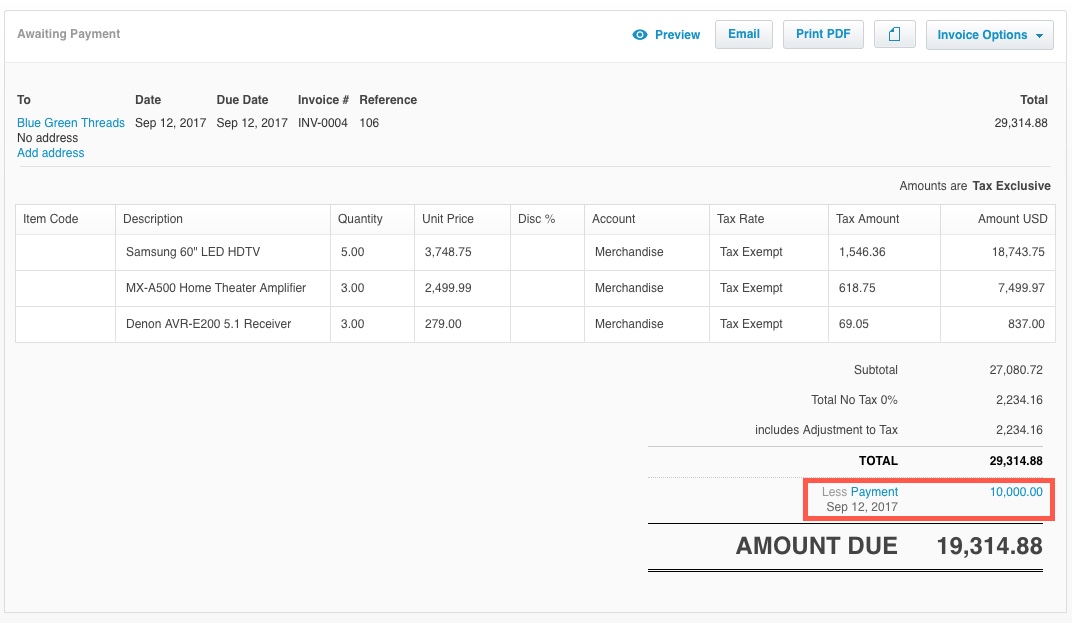Mothernode CRM lets users register payments to invoices in Mothernode and apply the same payment (and payment history to Xero. Users can post both full and partial payments. The process is seamless and doesn’t require any synchronization with Xero.
Posting Payments
- Click the Accounting Tab in the main menu
- Click Invoices to access your listing of Invoices
- Search the Invoice you want to apply a payment to.
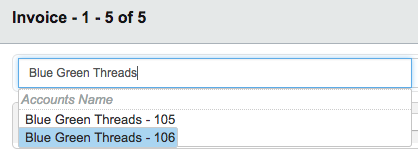
4. In the invoice list, next to the invoice totals you can click the Record Payment button to apply a complete or partial payment. Also indicated is the sum of any previous payments.
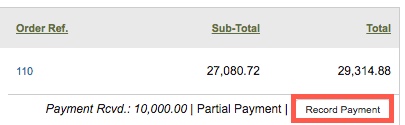
5. Once the payment is recorded in Mothernode, it will be posted to the corresponding invoice in Xero.