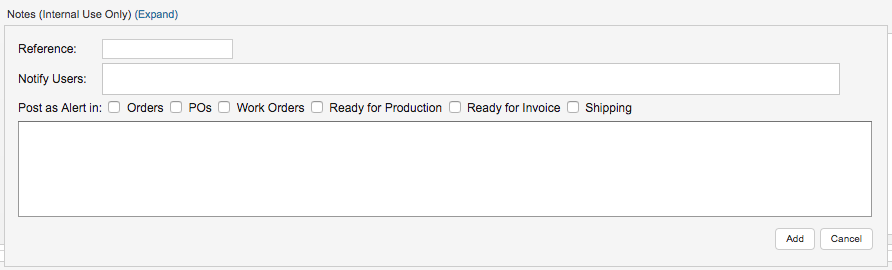Mothernode allows users to record notes in each of their transactions, such as Quotes, Orders, Invoices etc. Transaction notes serve one of 3 purposes.
- Document a note about the transaction
- Communicate a message to one or more other users
- Pass the note further down the workflow
Notes are typically located in the header tab of the transaction, but all transaction notes for a customer are available and searchable within the customer profile.
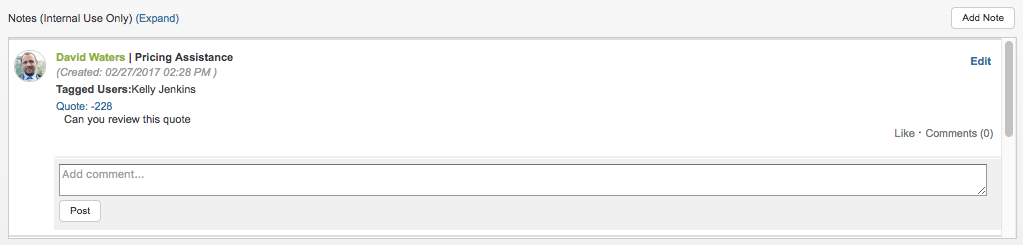
Users can add notes to their transactions following these simple steps. Note: only Mothernode CRM Enterprise includes the check boxes to pass the note to other select transactions in the workflow.
- Click Add Note.
- Apply a reference to the note. This is a subject heading.
- Tag and users who should be notified of the note and who may be required to respond. (Optional)
- Write your note.
- Click Add.