PRODUCT UPGRADE & VERSION CHANGE
Release Notes June 2019 (Release 2019-02A)
Date: June 15, 2019
Release (2019-02A)
Mothernode customers should take note of the following important changes and updates now available in their Mothernode account. As always, we encourage users to read the release notes. This release contains new features, enhancements, workflow changes, and bug fixes. This release also includes new security updates.
Mothernode CRM Product Upgrade | New Version
This release includes product updates that impact all editions. A fresh new GUI (Graphical User Interface) has been introduced to modules that are available across all Mothernode CRM Editions. This new GUI compliments better application performance, hundreds of functionality enhancements, workflow improvements and more.
Users can still access their previous versions of Mothernode CRM by toggling interfaces. Clicking the Switch to Legacy link located at the bottom right of the interface will allow users to use the previous version of Mothernode. Users can toggle between versions from within their session. Users should note that the legacy version of Mothernode doesn’t include all the same features as the new version.
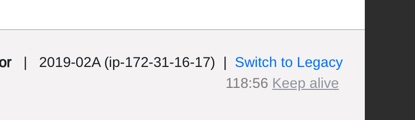
Important components and features that impact workflow have also been updated. These include Email Compositing, Calendar Adding, Tasks and Event Journaling. Due to the scale of this upgrade, most of these release notes pertain to enhancements that are available in both the newest edition of Mothernode and are also the final enhancements to the legacy version.
If you have questions or require support, click here
- New enhancements have been added to the Outlook Add-in that allows users to control various properties of opportunities, such as selling stages, probability, etc. from within the side contact panel. A new form is now available in the contact panel that enables fast and easy submission of a new opportunity to Mothernode, and edits to common and custom opportunity fields can also be made and submitted directly from the panel. The Show Activity tab in the contact pane now allows the addition of note-based events and follow-up calendar events, which can also be edited from the pane. Comments and Likes to events in the Show Activity tab can be posted and edited as well.
- NOW IN BETA: Stripe and Plaid integration have been added to Mothernode allowing Mothernode customers to accept credit card and ACH payments on invoices (Mothernode Enterprise Edition) and for deposits ( any Mothernode Edition with Quotes and/or Orders). For more details visit the Mothernode YouTube Channel.
- Updates have been made to standard email templates. Users can now add file attachments to standard email templates and merge fields have been added to the email subject line that can include transaction numbers, client names, etc.
- Accounting users can now export XLSX files for Transaction Pro Importer when needed to import Invoices, Purchase Orders and Quotes to QuickBooks. The XLSX file is specifically prepared for QuickBooks and truncates the item name in accordance with QuickBooks’ item name character limits.
- In Leads & Opportunities, data from Quotes tied to Leads & Opportunities can now be searched using Advanced Search and reported using Custom Reports, making it possible to develop custom Leads & Opportunities reports with relevant Quote data. Quote fields available for searches and reports include Quote Number, Quote Revision Number, Quote Status, Quote Reference and Quote Total.
- In Leads & Opportunities, the Last Event field that displays on the Leads & Opportunities on-screen list is now available for searches and custom reports. Last Event provides the date of the last update of the Event tab within a Lead or Opportunity record, which can assist Sales Managers when evaluating recent Sales activity within a Lead or Opportunity.
- In Leads & Opportunities, if the Bidders Tab is active and used to track bid activity, then the contents of the Bidders Tab can be searched and reported on within Advanced Search and Custom Reports, respectively. For example, all of the jobs (Leads) tied to a specific bidder can be reported, or all bidders tied to specified jobs (Leads) can also be reported.
- Date formatting has been updated throughout the application allowing customizing date formats.
- New filters have been added to the Marketing Dashboard that allow you to select which campaign sequences you would like to view and track in the dashboard. Settings have been added to sequences that allow you to exclude a sequence from tracking.
- New advanced controls were added for auto-closing and canceling quotes. Users can now set any status change for a date selection to auto close quotes, leads and opportunities. Previously leads and opportunities were treated the same, now settings have been applied for each type of record.
- Major updates were made to the Marketing Dashboard that helps users better manage their data and high engagements.
- Users can now filter selected sequences they want to track within the dashboard screen.
- Users can now create a new lead for contacts with high engagements.
- New date range filters have been added.
- Bad email addresses are now automatically marked in the contact record so users can easily see when their contacts that are currently in campaigns or sequences have non-deliverable email addresses.
- Changes were made to the way recipient activity is scored. Admins can now determine point values for deliveries, opens, clicks, etc. Previously percentages were used to score activity.
- Sequences include new rules that can automatically create a new Lead, assigned to a specific sales rep, based on a marketing score.
- SIDE PANEL (Updates)
- The side panel in Customers, Contacts, and Leads and Opportunities has been updated to include new functionality and improved use.
- The user’s calendar is now available in the side panel.
- Journaled activity is now searchable.
- Admins can now determine if event types and event references are required. Note that disabling this function will no longer track event types and may have a negative impact on dashboard reporting, i.e. calls, emails, meetings, etc.
- CALENDAR
- New updates have been made to calendars.
- Users can now add locations.
- Users can invite external contacts in their calendars.
- Calendars can be minimized allowing users to continue working without the calendar appointment on-screen.
- TASK (Updates)
- The new task listing screen now includes additional functionality that allows you to track percentage completed of tasks and completed sub-tasks from within the listing screen.
- Users can now set new tasks to start automatically when a task is completed.
- FILE CABINET (Updates)
- The File Cabinet function in Leads, Contacts, Customers and transaction records, along with the global File Cabinet in the Productivity menu, have been enhanced for greater ease-of-use.
- Quick-filter options have been added to the top of the global File Cabinet, so that locating previously uploaded files is much faster and easier.
- A Preview button has been added for files, so image files and PDF’s can be easily viewed without having to download them.
- A setting has been added so the user can choose to not display files in the list under a specified size. This helps to keep the file list more manageable if desired.
- ADVANCED SEARCH / CUSTOM REPORTS (Updates)
- The user-interface for both functions have been enhanced for greater ease-of-use.
- Advanced Search can be accessed with a single click in a record list by clicking the down-arrow on the right side of the general search field. Advanced Search (and Custom Report options) are also accessed through the Actions dropdown menu in the upper-right portion of the screen.
- New Video Tutorials – Check-out our YouTube Channel: youtube.com/Mothernode
– The Mothernode Team!

