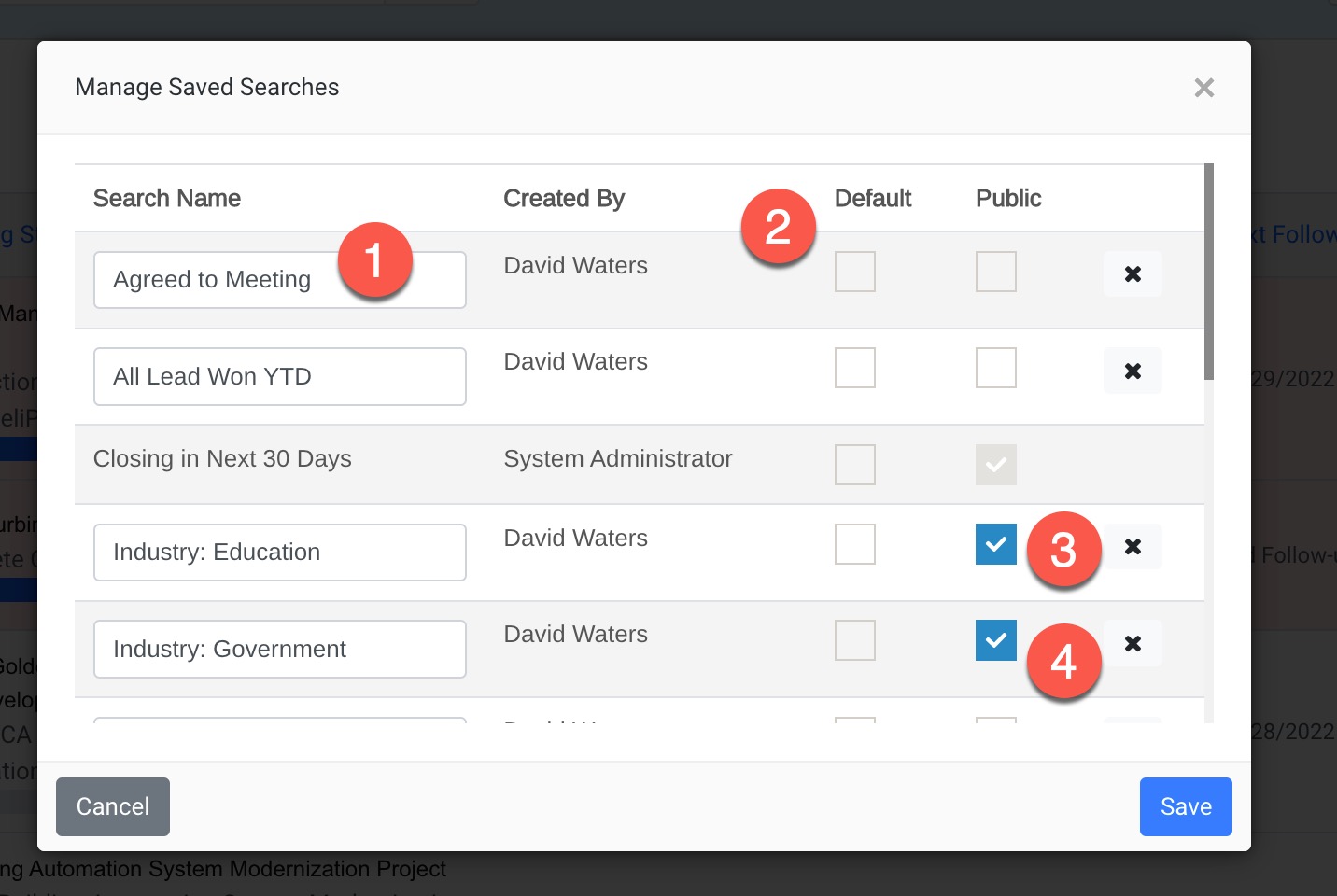The Manage Saved Searches function allows users to edit and delete their searches. Administrators can create popular searches and share them with their team.
How to edit, remove and share saved searches.
- From the module listing screen, select Managed Saved Searches in the saved searches list.
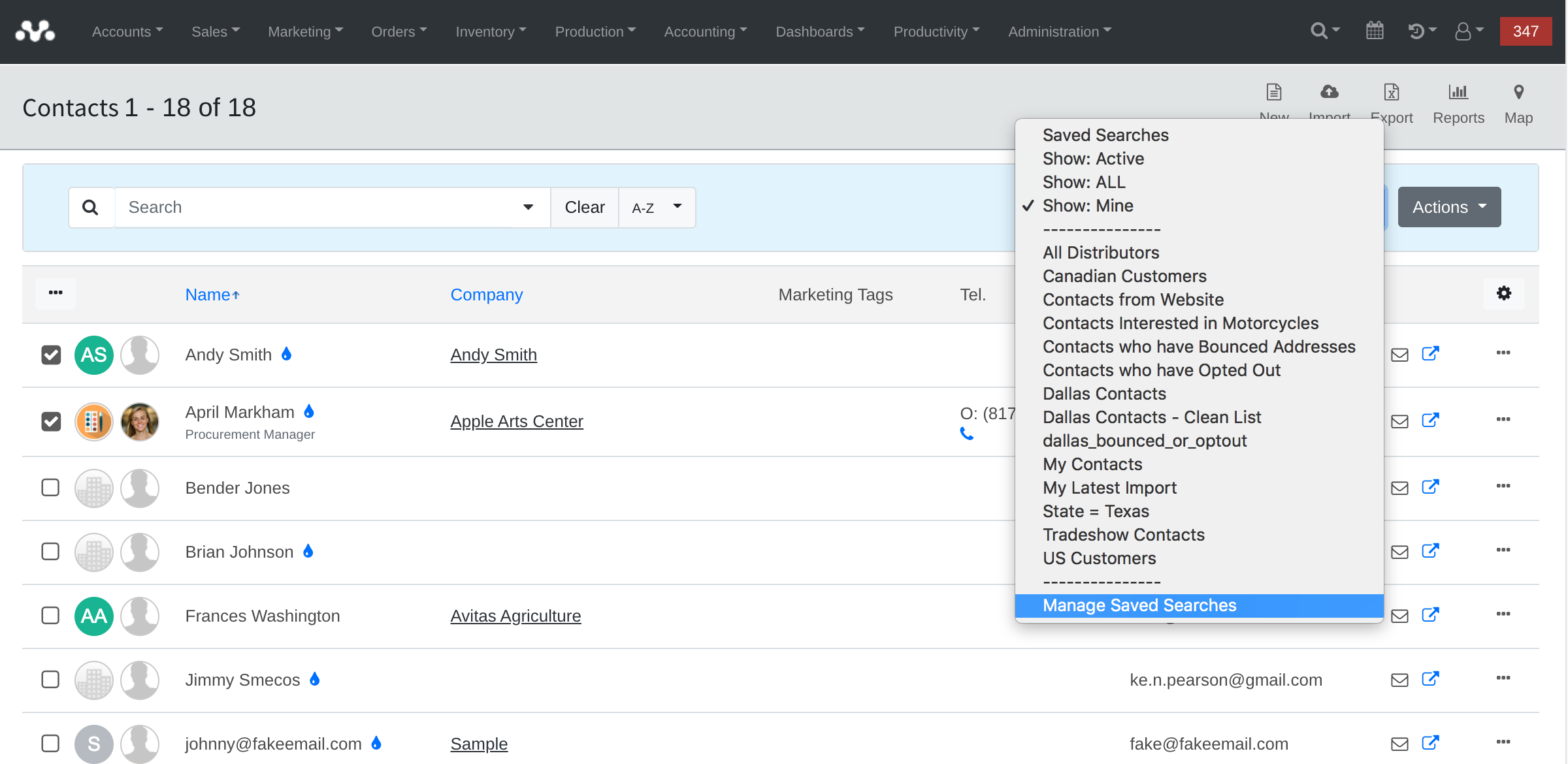
2. The Managed Saved Searches screen will open. Users have the following options:
- You can edit the name of the existing search.
- You can set the search to be your default filter each time you access the module listing screen.
- You can share the search filter with other users. (Administrator Users Only)
- You can permanently delete the saved search from the list.