Transaction Footer Terms
Mothernode CRM’s Transaction Footer Terms allow customers to apply standard terms and critical notes to primary transaction types including quotes, orders, purchase orders and invoices. Footer terms are created and managed in the Transactions section of the Administration Settings menu.
For example, if you determine that a standard note must be applied to all invoices regarding payment policy and late payments, then a transaction footer can be entered into the Transaction Footer Terms function and applied to all invoices, start by selecting Transactions from the Administration menu:
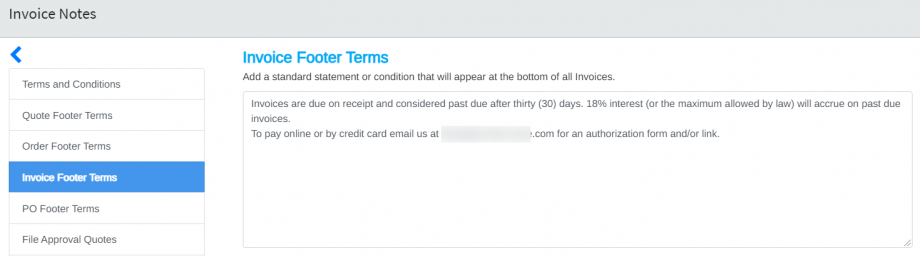
As an example, the above note now will appear on all printed invoices, below the line item totals and signature blocks:
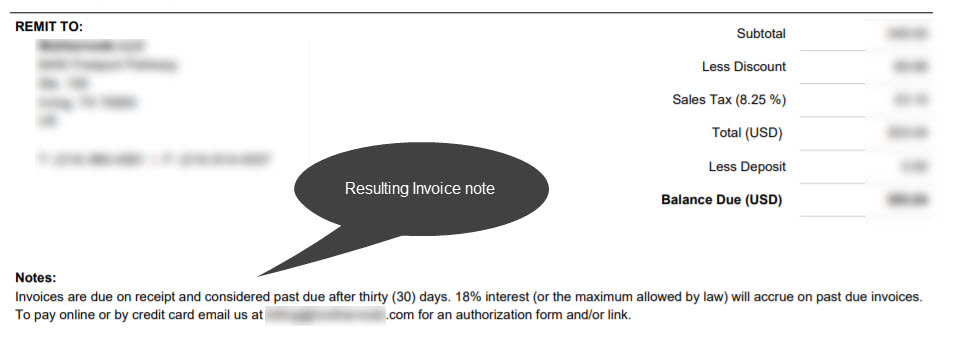
Creating Transaction Footer Terms
To create a new footer term or manage an existing term, access Transactions from the Administration menu, select the desired transaction footer type from the menu, type or paste the desired footer text into the text field, and click Save:
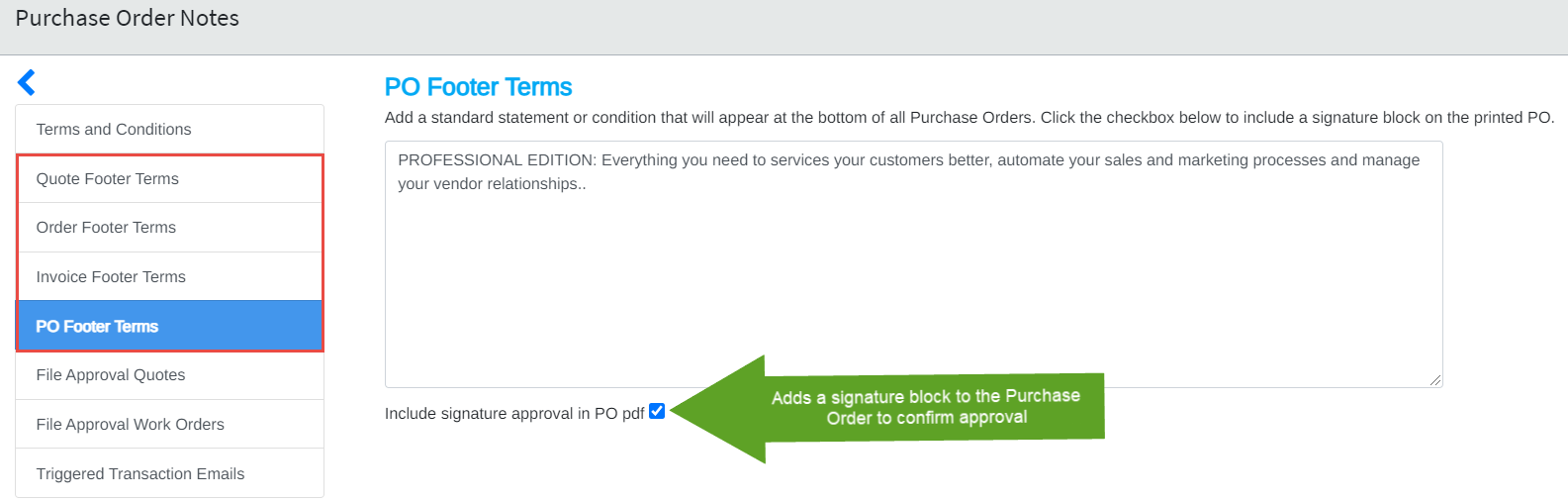
For purchase orders, approval signature blocks can optionally be added to the printed purchase order by clicking the check-box as noted above. This option will add a signature, printed name and date line to the document if required for your vendor purchase order process.
The optional signature approval and P.O. Footer terms will now appear on the purchase order just below the line item details:
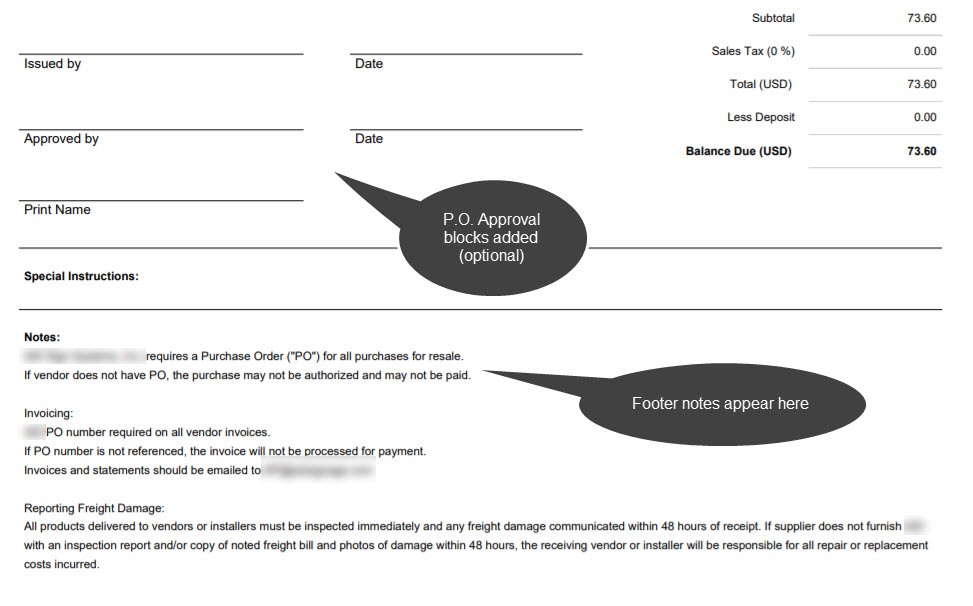
Please note that Transaction Footer Terms will print on all documents within a specific transaction type, so when you require terms that can be selected, de-selected or edited, Mothernode CRM’s Terms and Conditions function will address that requirement. Please review the support article Managing Terms and Conditions for more information.

