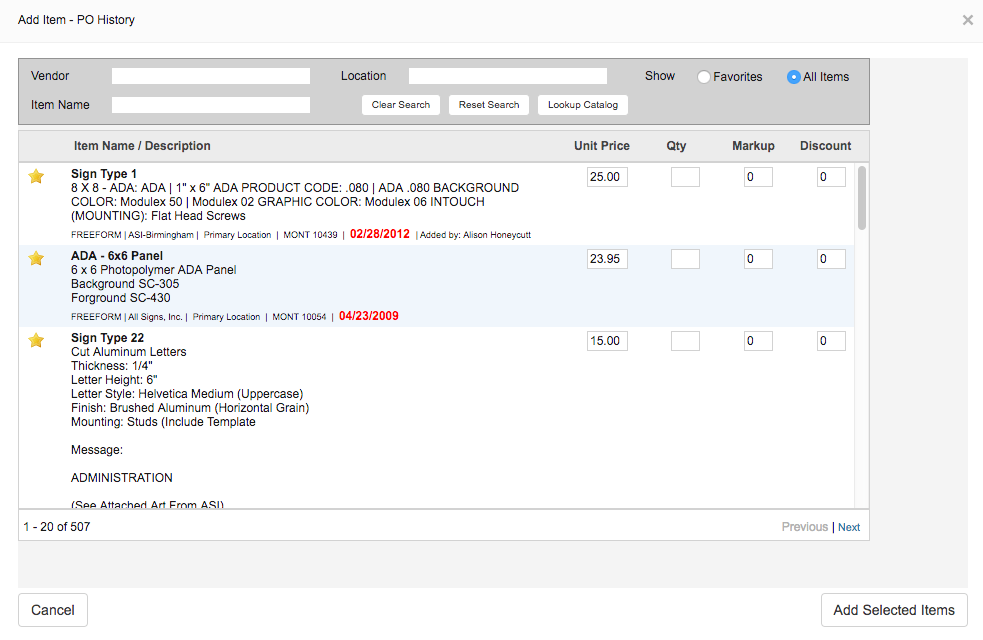Mothernode makes it easy to add line items that customers have previously ordered, by letting users add line items available in previous purchase orders. This is done via adding items using the Purchase Order History option.
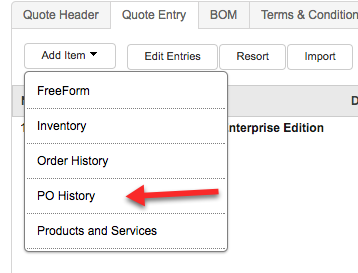
Adding items from Purchase Order History is a practical solution for working with customers who re-order the same product repeatedly or from time to time.
When using the Purchase Order History option to add items, you can:
- Quickly add items previously ordered by any customer.
- Search by item name ordered in the past.
- Tag favorite items for re-ordering (click the star to tag or untag items as favorites).
- Look up items that other customers have ordered.
- Be alerted to items that have been ordered for more than 365 days. Ideal when checking pricing and product availability)