A Prepayment Invoice is a type of invoice that allows you to bill a customer for goods or services before they have been provided. This can be helpful in a number of situations, such as when you need to order materials in advance or when you’re invoicing for a long-term project. There are a few benefits to using prepayment invoices. First, it allows you to get paid more quickly. Second, it can help improve your cash flow by providing an upfront payment. If you’re considering using prepayment invoices, be sure to read the fine print carefully. Some businesses require full payment upfront, while others allow customers to make partial payments over time. Choose the option that best fits your needs and those of your customers.
When making prepayment Invoices in Mothernode CRM it’s important to note the customer is paying for the order in full. This is NOT a deposit invoice. You are simply changing the usual sequence of transaction events and allowing the customer to pay in full before any product is shipped, installed, or completed.
What is the difference between a Prepayment Invoice and a Deposit Invoice?
A deposit is a remittance you do in advance. The purpose of a deposit is to secure funds in advance for a Sales Order. This usually helps with the purchase of materials or services from third parties. Deposits are NOT considered taxable income because the work technically hasn’t been performed.
A prepayment is the equivalent of paying for the sales order in advance before the goods or services have been received. Any payment made in advance can be considered a prepayment. Mothernode’s Prepayment process allows users to invoice customers for 100% of the order in advance. Progress Invoicing lets customers invoice for portions of the work completed throughout the manufacturing and delivery of goods and services. These can result in progress payments.
With this said, one significant difference is when the Prepayment Invoice is generated, Mothernode does not know when the order is actually completed. In typical circumstances, when the final invoice is generated, Mothernode automatically marks the order complete. However, when using prepayment invoices, the invoice is generated before the order is completed so users will need to manually complete the order.
Creating a prepayment for an Order
- Open an order you have already created. The order must be complete in order to prepay 100%.
- Click the Invoicing Tab
- Click the Add Prepayment
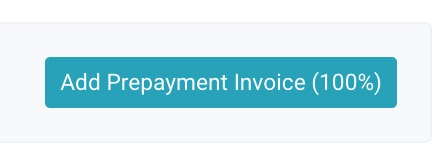
Once the prepayment invoice has been processed, the invoice workflow resumes as usual and the new invoice is available in the Ready for Invoice module.
Voiding Prepayments
To undo this process, click Void, to the right of the invoice in the orders in the Invoicing Tab.
IMPORTANT: As with any invoice, talk to your accounting department before voiding invoices.

