Mothernode allows you to hide certain tabs that are presented within Leads/Opp records, Customer records, and Contact records. Below is the Tab Settings options where you can disable tabs you wish to hide.
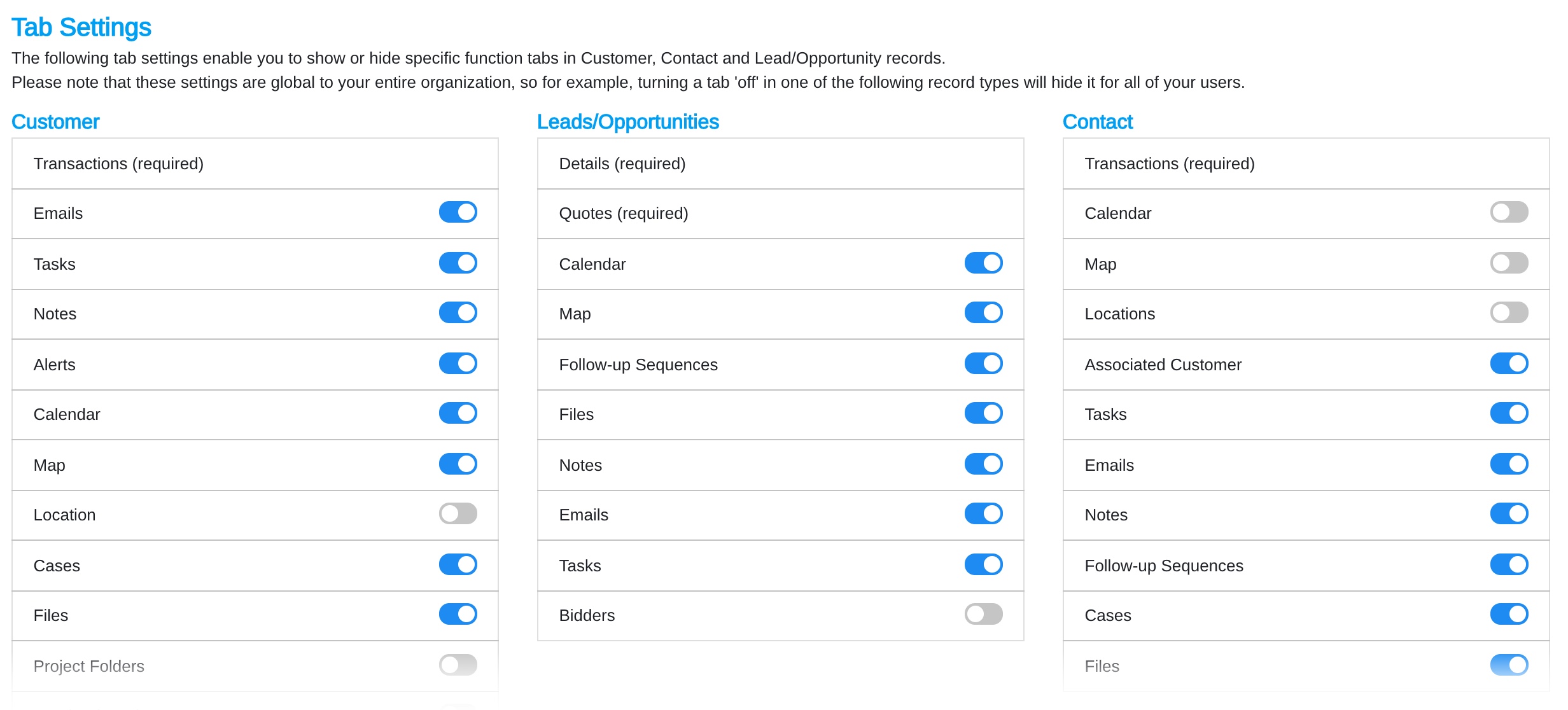
To adjust your tab settings you must be an Administrator. Follow the instructions below to access the Tab Settings.
- Login to Mothernode
- Go to the Administration menu
- Click Settings
- Go to the Tab Settings tab
- Uncheck the boxes for the corresponding tabs you wish to disable, or check the boxes for those you wish to enable.
- Click the Save button to finalize changes

