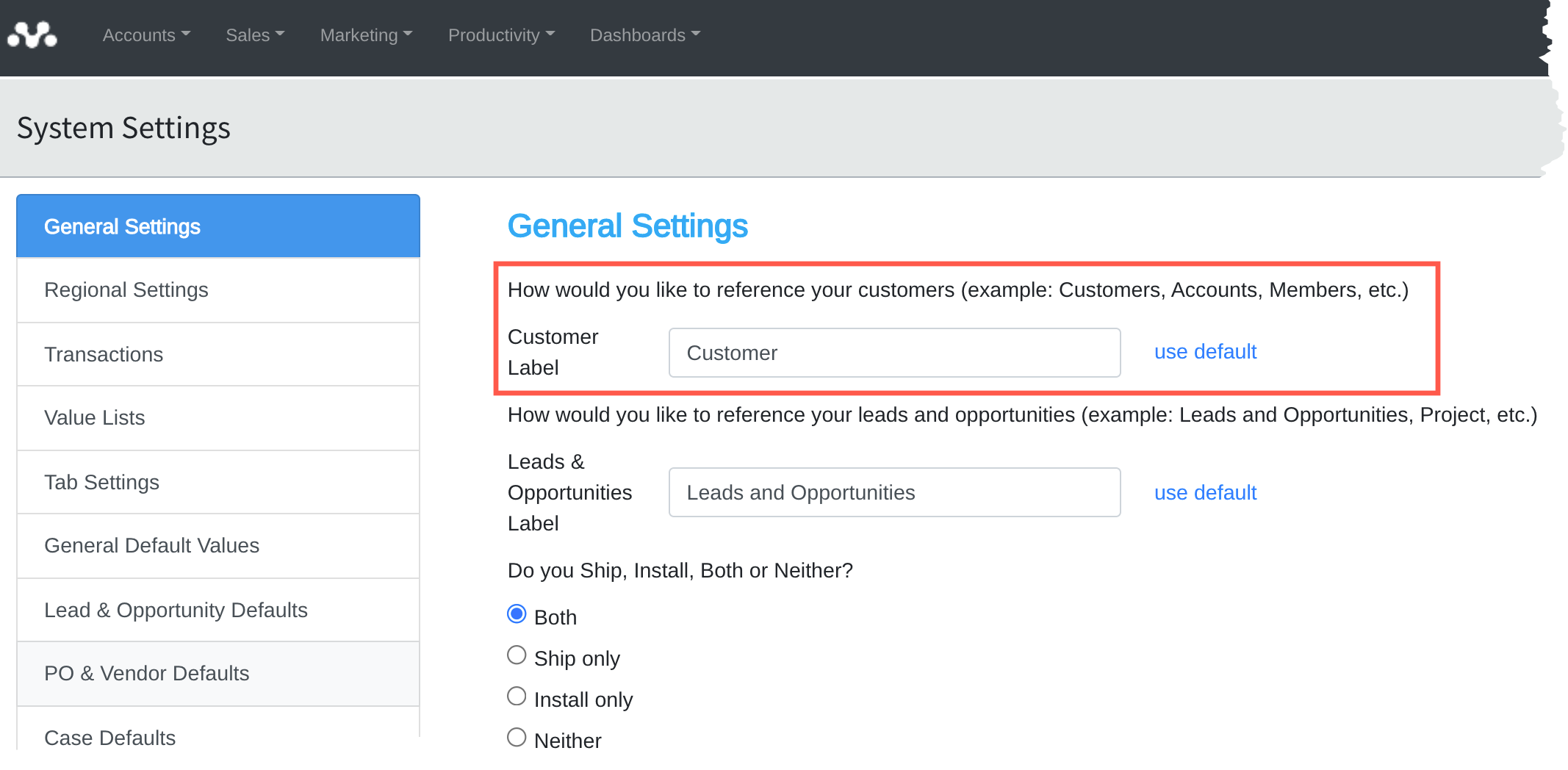The system default for referencing customer accounts within Mothernode is set to Customer. If you would like to change the way your customers are referenced, you can make an adjustment to suit your needs. For example, the Customer label can be changed to Accounts, or Members.
Below is a screenshot showing the default label Customer being used within the Accounts menu :
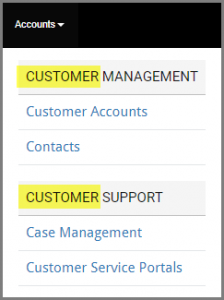
Here is an example of the default label being updated to reference Member :
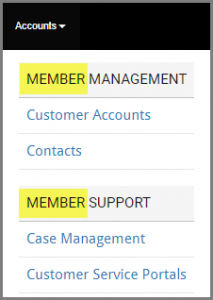
To adjust your Customer label, follow the steps below. Please note that you must have Administrator access in order to make this change.
- Login to Mothernode
- Go to the Administration menu
- Click Settings
The Customer Label field is found within the General tab. Enter the label you wish to use and then click the Save button to finalize the change.