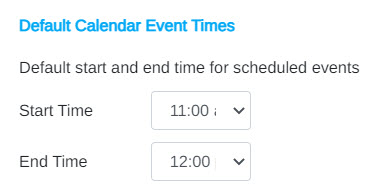Mothernode allows you to set default calendar event times. This includes the Start Time and an End Time fields, which are mandatory details required when creating a calendar event. By setting the default calendar times, new calendar events that are created will automatically default to the Start Time and End Time you set for your defaults. However, users can still override the defaults selections when creating a new calendar event. In most cases, these default times are set to capture the actual business hours for which your company is open, making it easier to pick time slots in accordance with your business hours.
Only Administrators may make this adjustment. To set default calendar times, follow the instructions below:
- Login to Mothernode
- Go to the Administration menu
- Click Settings and then select General Settings
- Scroll down to the Default Calendar Event Times section
- Select the desired start and end times and click Save .