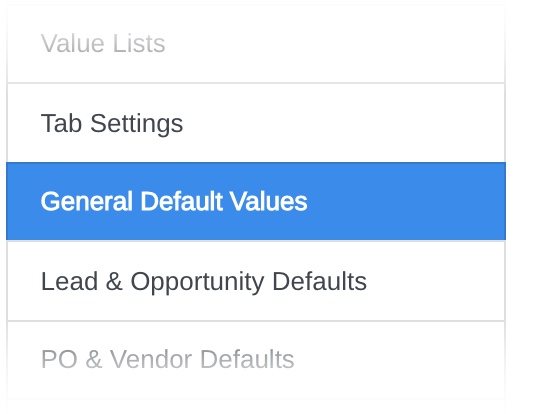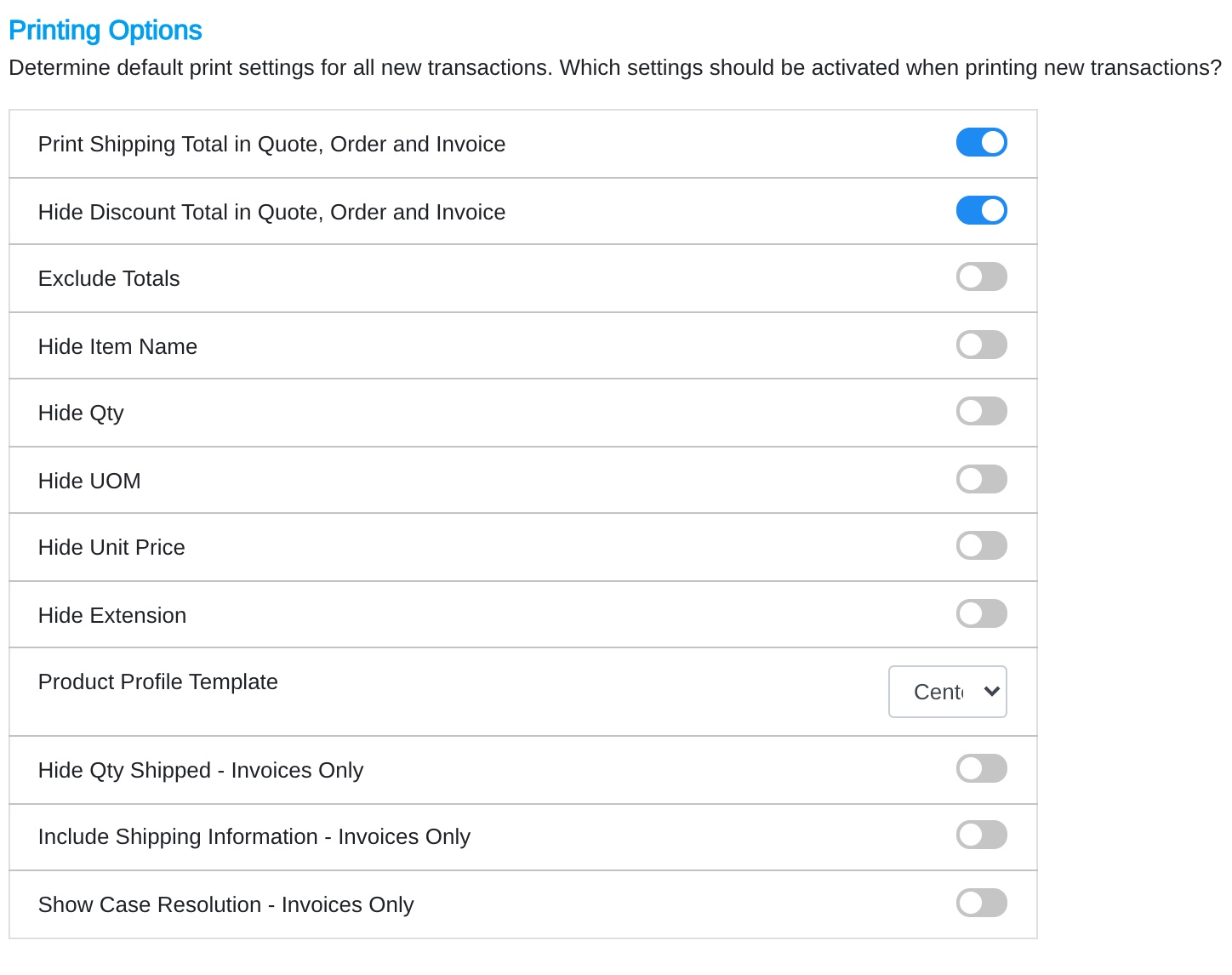Applying Print Settings will control what appears in the PDF printouts created from transactional records, such as Quotes, Orders, and Invoices.
Follow the instructions below to control your Print Settings
- Login to Mothernode
- Go to the Administration | Settings menu
- Locate and click the General Default Values menu option
- Scrolll to locate the Print Settings area (see image below)
- Apply the toggle settings to ‘turn on’ the settings you wish to adjust
- Click Save to finalize changes