If your Mothernode account includes the Orders module, you can adjust the Ship, Install, Both, or Neither setting to meet your business needs. This setting will dictate how your Orders are processed and will adjust the tabs within your Order records.
- If Both is selected, your Mothernode account will be set to do both, Shipping and Installations for Orders
- If Ship only is selected, your Mothernode account will be set to Ship orders only.
- If Install Only is selected, your Mothernode account will be set to Install only
- If Neither is selected, both the Ship and Install options will be turned off
To adjust this setting, follow the instructions below. Please note that you must have Administrator access to make this adjustment.
- Login to Mothernode
- Go to the Administration menu
- Click the Settings option
- The Ship, Install, Both, or Neither setting is found in the General tab
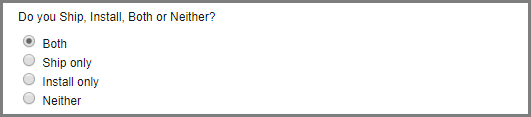
5. Select the radio button that meets your requirements
6. Click the Save button to finalize

