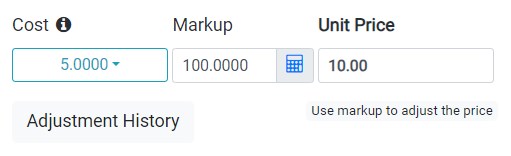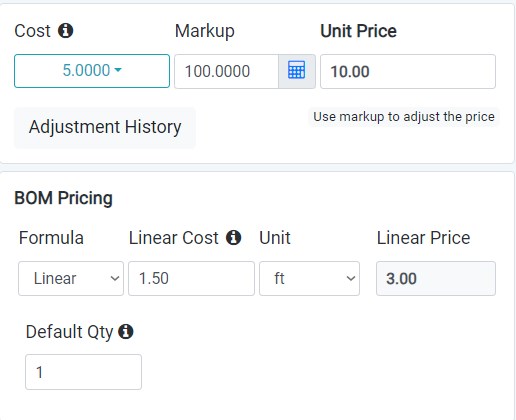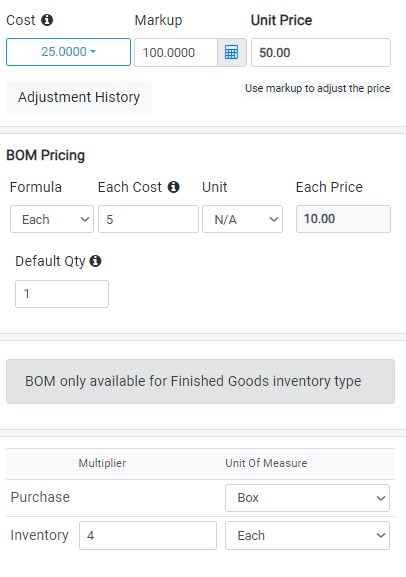In Mothernode, the following modules help manage purchasing, pricing, and inventory processes more efficiently: Cost, BOM Pricing, and Inventory Multiplier. This guide will explain how each module functions and how to apply them to your operations
Cost Module
The Cost module is essential when creating purchase orders. It defines the amount spent on items, including the markup passed on to customers and the resulting unit price.
- Cost: The amount spent to purchase an item. This refers to the purchase price that you paid for the product.
- Markup: The percentage added to the cost in order to set the customer price. This percentage represents your profit margin.
- Unit Price: The final sale price of the item after adding the markup to the cost. This is the price the customer will pay.
Example:
You purchase a roll of tape for $5 and apply a 100% markup to sell it for $10.
- Cost: $5
- Markup: 100%
- Unit Price: $10
BOM Pricing Module
The BOM (Bill of Materials) Pricing module is used when purchasing an item and selling it at a different cost or unit of measurement. It also supports various pricing formulas, including each, area, linear, or grid.
- Cost: The amount spent to purchase an item, also known as the purchase price. If the Bill of Materials (BOM) cost is not filled out, the system will automatically use the prior inventory purchase cost.
- Units: The unit of measurement for the item.
- Price: The sale price passed on to the customer. This is calculated by applying a markup to the cost. If no BOM cost is specified, the system will calculate the price using the prior inventory purchase cost.
- Default Quantity: Predefined quantity that appears in quotes or orders and can be adjusted as needed.
Example:
You purchase a roll of tape for $5, but you sell it for $3 per linear foot.
- Cost: $5
- Markup: 100%
- Unit Price: $10
- BOM Pricing Formula: Linear
- Cost per Unit: $1.50
- Unit: FT (foot)
Inventory Multiplier Module
The Inventory Multiplier module is helpful when items are purchased in one unit of measurement but stored in another. It adjusts the inventory based on the difference between the purchase unit and the storage unit.
- Purchase Unit of Measure: The unit used to purchase the item (e.g., box).
- Inventory Unit of Measure: The unit used to store the item (e.g., each).
- Multiplier: The number of individual items stored from one purchase unit.
Example:
You purchase a box of tape for $25, containing 4 rolls. Each roll is sold for $5 with a 100% markup, totaling $10 per roll.
- Cost: $12.50
- Markup: 100%
- Unit Price: $25
- BOM Pricing Formula: Each
- Cost per Unit: $5
- Purchase Unit of Measure: Box
- Inventory Unit of Measure: Each
- Inventory: 4
For example, if you purchase 10 boxes of tape, each containing 4 rolls, the system will automatically recognize that you have 40 individual rolls of tape in your inventory, even though you bought only 10 boxes. This ensures that your stock levels reflect the actual number of items available for use or sale.
Additional Settings: You can customize units of measure by navigating to Admin Settings > Value Lists > Products and Services > Unit Types.