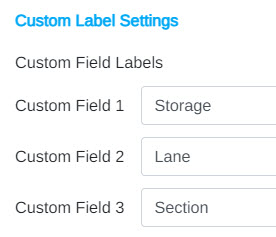The Inventory Custom Label settings allow you to define up to three locations to be used for your inventory items. These fields are flexible enough to be used for non-location information as well. The Inventory Location fields can be used to define each inventory item’s specific location. For example, if you keep your inventory in a warehouse, you can designate the warehouse, along with the aisle number, and shelf number, etc. These labels are up to you to determine and can be adjusted to meet your business needs.
In the image below, note the three field options that currently display Storage, Lane, and Section. These custom fields are available in each inventory item’s record: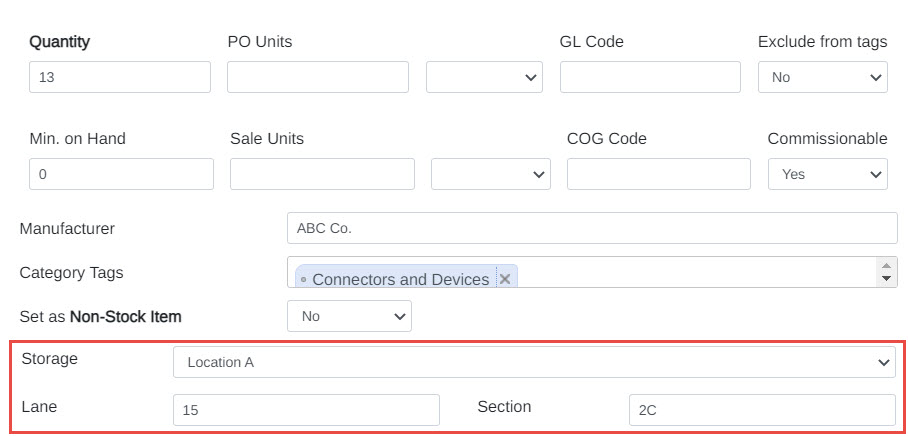
Please note that this setting is only accessible by users with Administrator access. To adjust your own inventory location labels, follow the directions below:
- Login to Mothernode
- Go to the Administration menu
- Select Settings followed by General Settings
- Scroll down to Custom Label Settings
- Change one or more of the fields as needed, and click Save