Mothernode lets you export data in a variety of different areas, depending on the module or the record you are working in. However, exporting data is an Administrator function. Users cannot export data and will not see the export options in their listing screens, but will have access to exporting limited data in individual records.
Depending on the number of records you are exporting, larger data sets will be processed and Mothernode will notify you via email when your export is available. Mothernode CRM prepares your exported data in a Microsoft XLS file.
When your export is being processed you’ll be notified on screen.
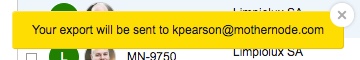
Mothernode will notify you via email once your export is complete.
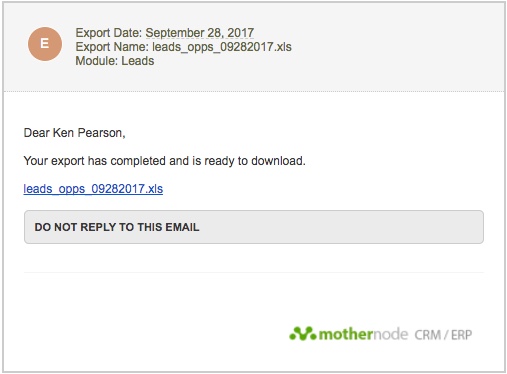
Key Fields or Record IDs are also included to make re-importing data easy.
Exporting your Data
The following export functions can be performed by a Mothernode Administrator in all listing screens.
- Access the module you want to export records from
- Use the Advanced Search to filter the records onscreen, that you want to export
- Click the Export link in the top right menu
- Following any onscreen prompts
Mothernode will provide you with an XLS export file containing the records you filtered in your advance search.
Advanced Exports
Not all data is available when exporting records, like notes, events or calendar appointments. If you need a copy of your complete Mothernode data, contact your Mothernode Account Manager or customer.support@mothernode.com. Your data belongs to you, you can request up to 3 free data dumps per month.

