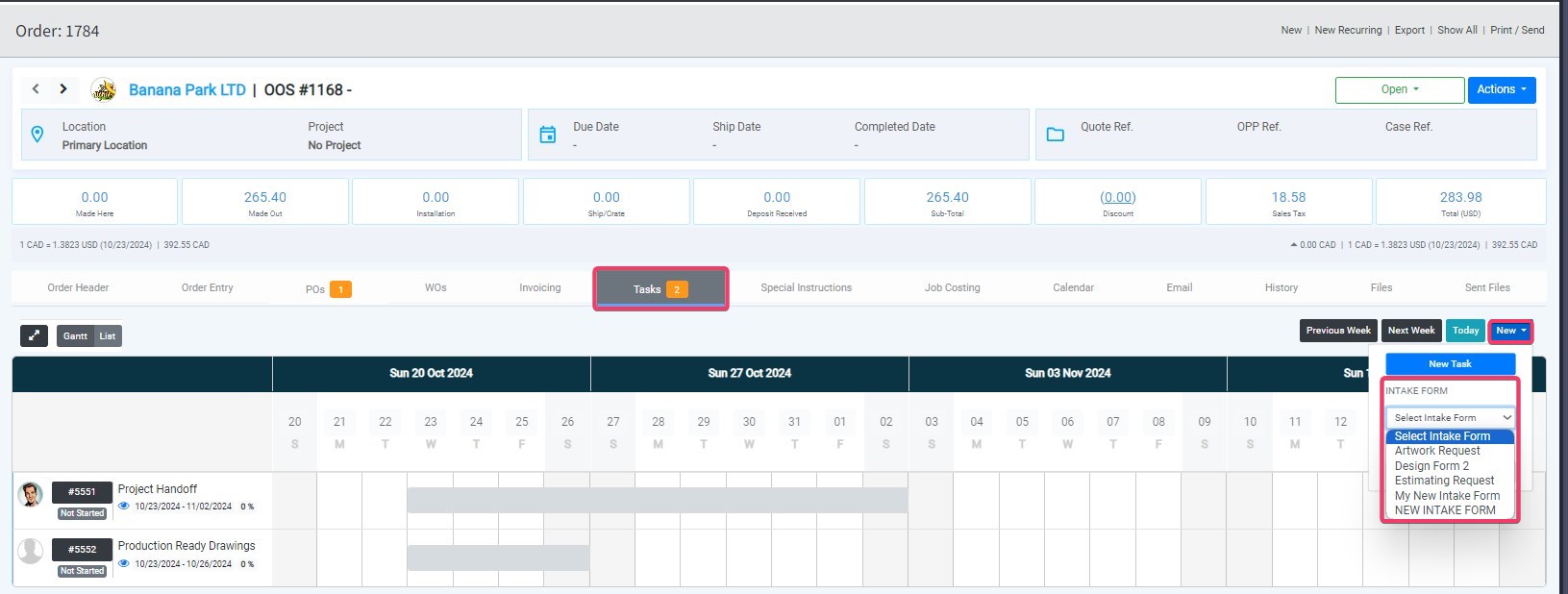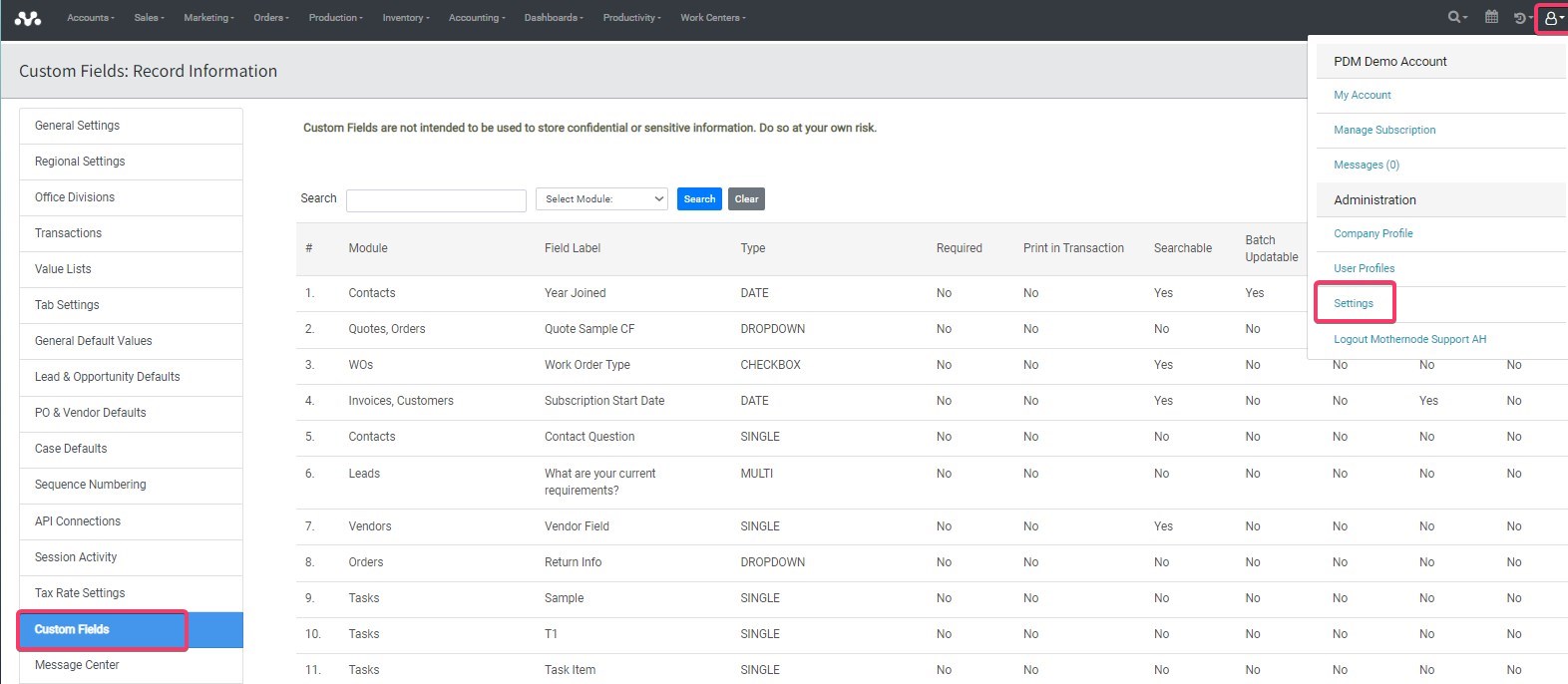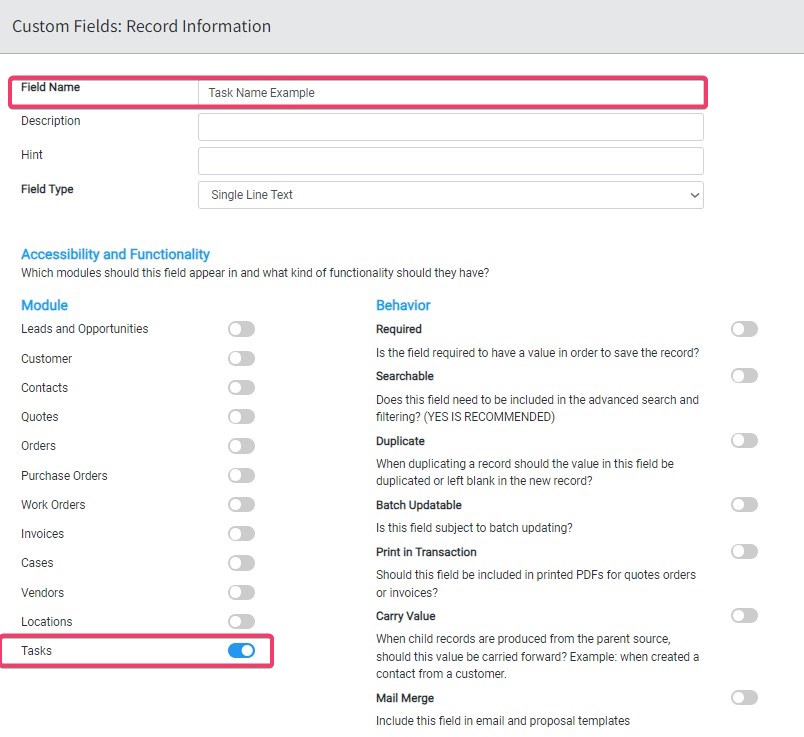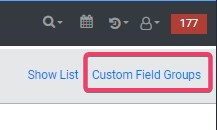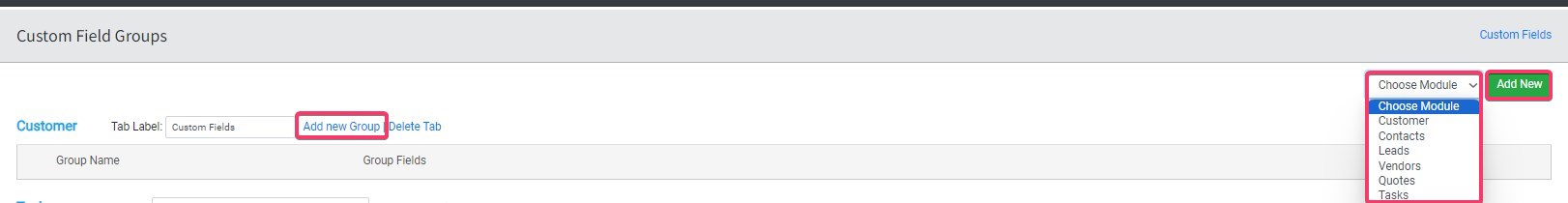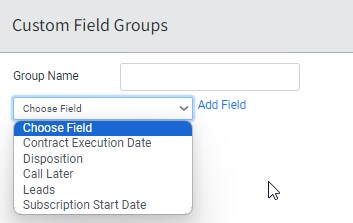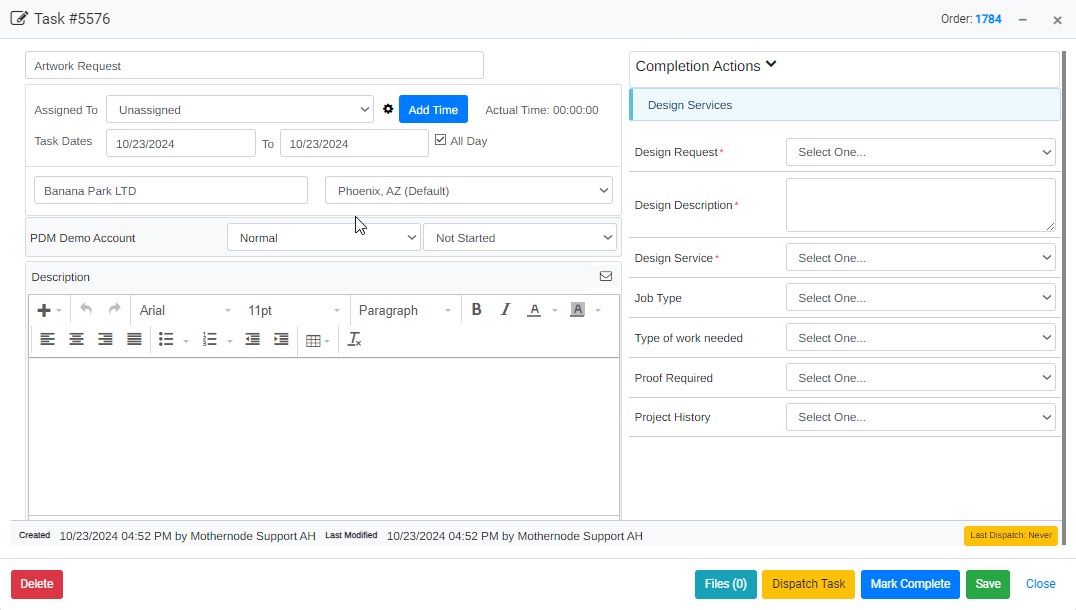Overview
In this article, we will discuss Intake Forms in Mothernode, covering their creation, customization, and benefits. Intake forms are specialized tasks that allow you to tailor form elements, making it easier to record requests submitted to various departments.
What Are Intake Forms?
An intake form is essentially a customized task designed to gather specific information required for a task or project. They streamline the process of submitting requests and ensure that necessary details are captured consistently.
Creating an Intake Form
Step 1: Accessing the Intake Form Feature
- Log into Mothernode and navigate to the Tasks tab found in any module select New and under Intake Form pick the Form wishing to use
- To create a new intake form, go to your Settings. Note: You must have admin privileges to access this feature.
- In the Settings menu, click on Custom Fields.
- Click on Add a Field.
- Enter a name for your custom field (e.g., Task Name Example).
- Choose the appropriate field type (e.g., Single Line of Text, Date, Selection, etc.).
- Toggle the module on for Tasks and click Save.
Step 3: Creating Additional Fields
Repeat the previous step to add more fields. For example:
- When Do I Need It By? (Field Type: Date)
- Type of Work Needed (Field Type: Selection with predefined options)
Step 4: Organizing Custom Fields into Groups
- Navigate back to the Custom Fields section and click on Custom Field Groups.
- Click Add New Group and name it (e.g., My New Intake Form).
- Click Update Labels.
- Add sections to your intake form by clicking Add New Section and naming them accordingly (e.g., Section 1, Section 2).
- Assign the previously created custom fields to these sections.
Step 5: Finalizing Your Intake Form
- After adding all necessary fields and sections, click Save to create your intake form.
- Your new intake form will now appear in the list of available forms.
Using the Intake Form
To utilize the newly created intake form:
- Navigate to the Tasks tab found in any module select New and under Intake Form pick the Form wishing to use
- Click on New and select your intake form from the list.
- Fill in the required fields and any additional information.
- You can also attach files related to the task by clicking on the Upload File button.
Finalizing the Task
- Once all fields are completed, click Save.
- The task will now include all the submitted information, and any attached files will be stored in the associated transaction.
Conclusion
Creating and utilizing intake forms in Mothernode simplifies the process of submitting requests to different departments. By customizing fields and organizing them into groups, you can ensure that all necessary information is captured efficiently, enhancing communication and workflow within your organization.
If you have any questions or need further assistance, please refer to our help center or contact support.