Mothernode CRM users who wish to connect with third-party services via API can do so using one of Mothernode’s API keys. API keys are generated at the user level and can be managed by Admins in the user’s account.
Adminitration>User Account>Permissions
- Click the Administration Tab
- Open a user profile record
- Click the permissions tab
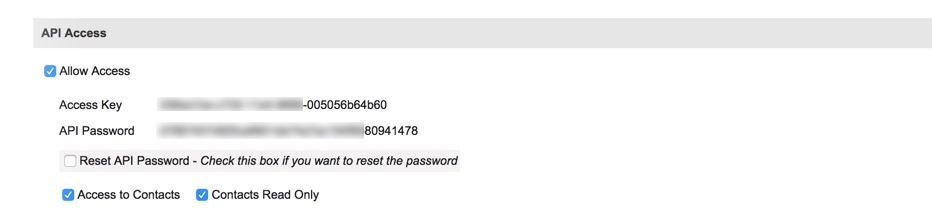 [ You must enable this API for any users who are using the Outlook Add-in. ]
[ You must enable this API for any users who are using the Outlook Add-in. ]
Enabling the API: Check the Allow Access box
Disabling the API: Uncheck the Allow Access box
Reset the API: Check the Reset API Password box. Click Save. Important! Resetting your password will cause connected services to stop syncing. Remember to update your passwords in connected services.
Outlook Users
Administrators can control access allowing users to sync with their Outlook contacts.
Check the box Access to Contacts to allow the user to access their Mothernode contacts in Outlook
Check the box Contacts Ready Only to allow the users a view only mode of their contacts in Outlook

