Mothernode allows you to set the base markup percentage, which will be applied to items automatically when they are added to a quote. You must be an Administrator to access this area of the system. To apply a base markup percentage, follow the instructions below.
- Login to Mothernode
- Go to the Administration menu
- Click Settings
The Base Markup setting will be available on the General Settings tab. See the image below for reference:
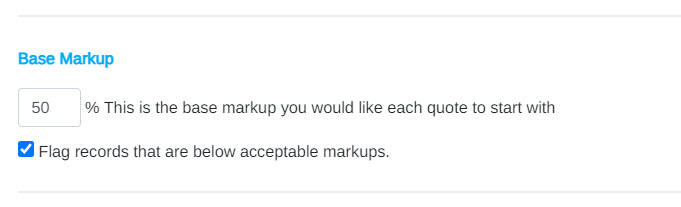
4. Enter the numerical value for your base markup.
5. To enable flagging for records set below the acceptable markup percentage, place a checkmark in the check box. Leave this box unchecked to keep this feature disabled.
6. Click Save to finalize changes.

