When issuing credits to customers there are a variety of way to choose from, one of those is to issue a credit memo. You can create a credit memo in your Mothernode account in the Invoices module. A credit memo will provide you will a blank slate. You will need to manually add the line items that you want to include in your credit memo.
IMPORTANT: When issuing credits to your customers, it’s always a good idea to notate the activity in the notes of the credit memo. You might even what to tag relevant users in the notes, so they are aware of the credit being applied. Credit memos will also be visible in the Invoice tab in the Customer Profile record.
How to Create a Credit Memo
To create a credit memo, your Mothernode Edition must include the Accounting Module, used to create Invoices.
- Click the Accounting Tab in the Main Menu
- Click Invoices from the Accounting Menu
- In the Invoice listing screen, click NEW
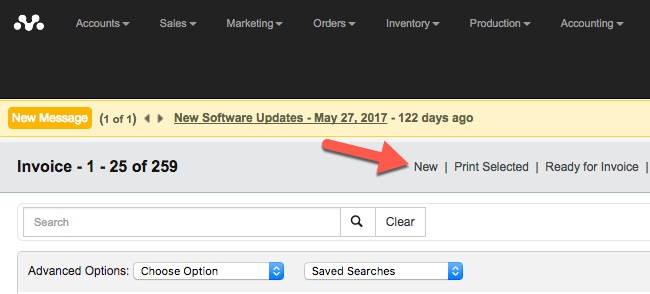
4. Click New Credit Memo
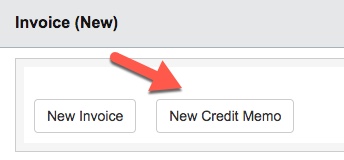
5. Enter the name of the company you want to issue the credit memo to. You can click Find Accounts to list all accounts with that name or click the autocomplete name in the list to create the credit memo instantly.
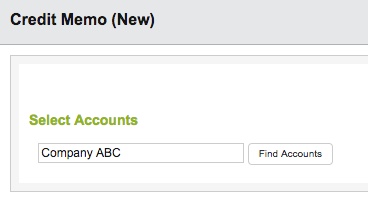
6. The credit memo is created. You can now add items in the invoice detail tab to create the credit memo.
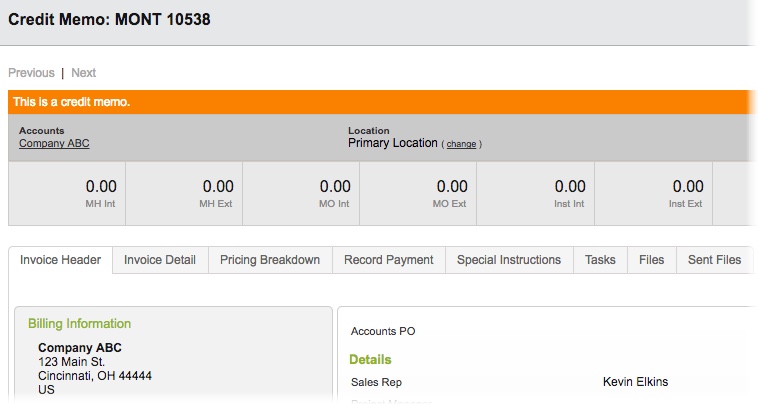
Additional Notes
QuickBooks and Xero users should note that Mothernode Credit Memos will be identified as Credit Memos when they are imported or synced to accounting software.

