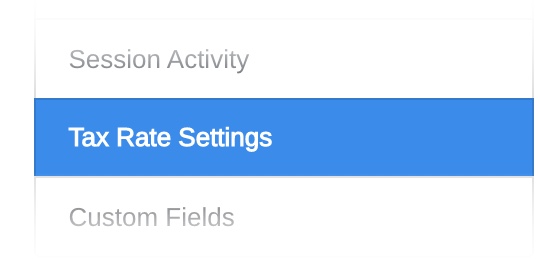Applying the proper Tax Settings will ensure the proper tax rate is applied to your transactional records. This setting determines the default tax rate that should be used when creating new quotes and orders based on your business or State tax regulations.
DEFAULT TAX RATES ARE PROVIDED BY A THIRD-PARTY SERVICE AND SHOULD ALWAYS BE VERIFIED.
YOU CAN DISABLE THIS FEATURE BY SELECTING “DISABLE” FROM THE OPTIONS SHOWN BELOW.
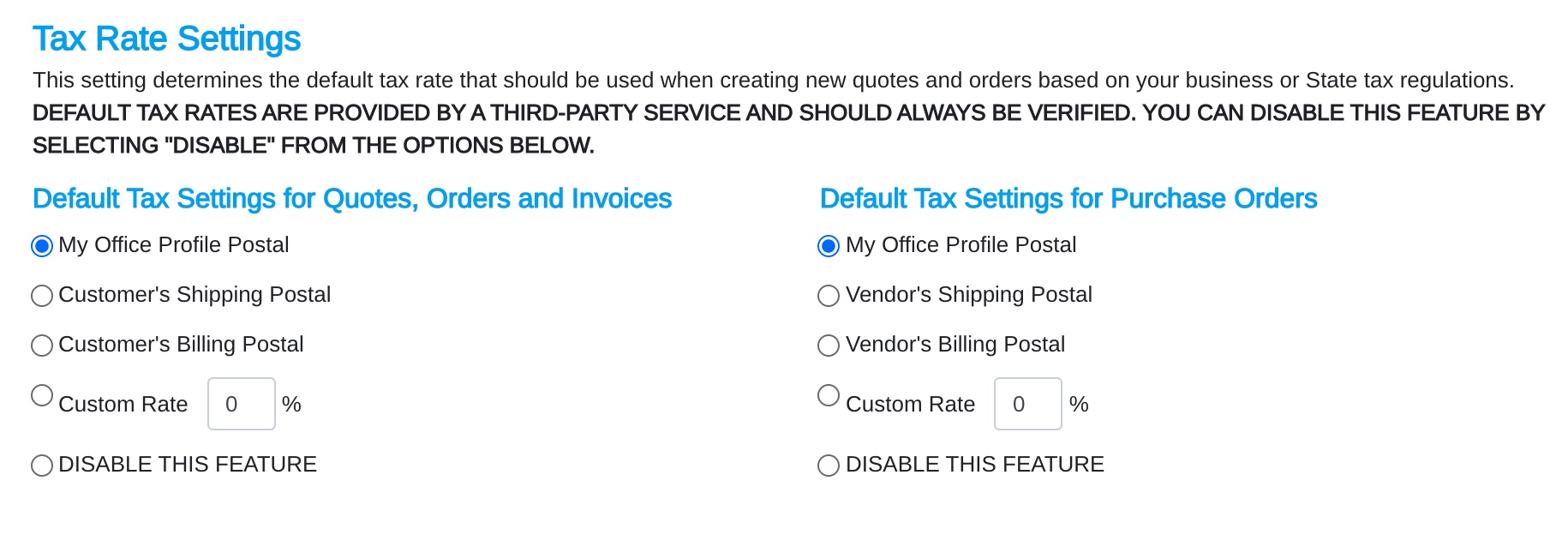
Follow the instructions below to set your tax settings.
- Login to Mothernode
- Access the Administration module
- In the Setting Menu, click Tax Rate Settings
- Make your updates
- Click Save to finalize changes