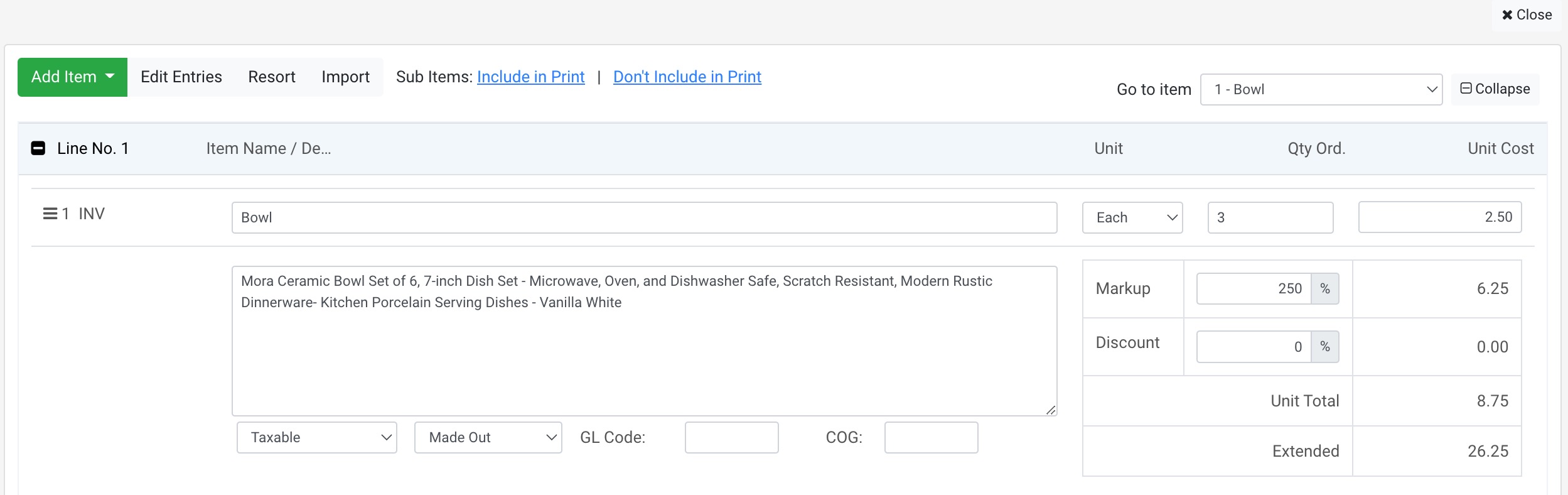Mothernode offers a quick and easy way to edit multiple line items at once, by using the Edit Entries options. The Edit Entries function can be found in every transaction, in the Line Item Entry tab. The feature lets users expose all the editing features and make adjustments within a single view. Users can also resort parent items and sub-items.
- Access the Edit Entries option in the Entry tab of the transaction you are working in.
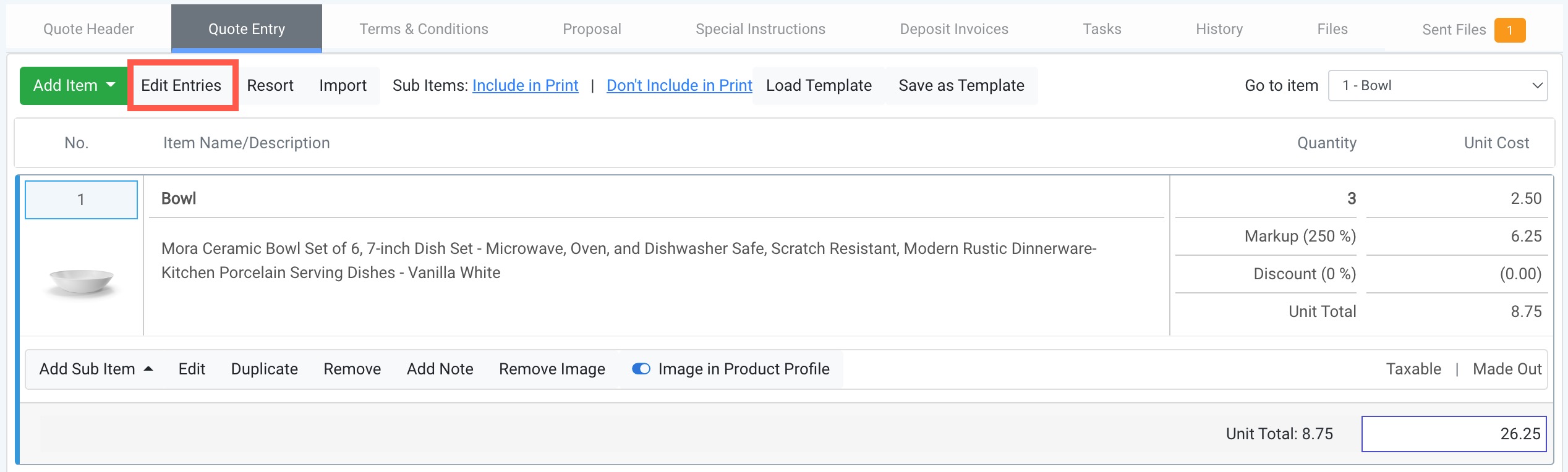
2. Make the necessary adjustments.
3. Click Save when your changes are complete.