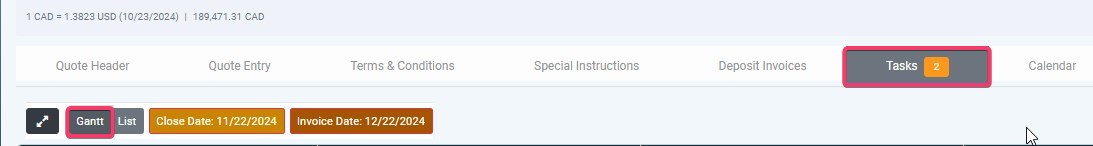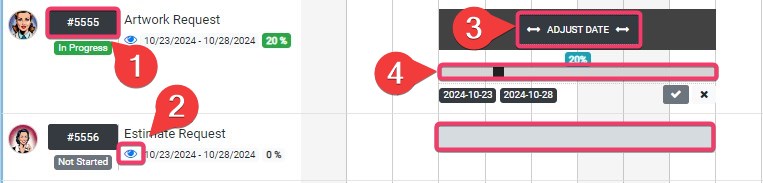Overview
The Gantt chart feature in Mothernode provides a visual representation of tasks and their progress within various modules. It allows users to manage and track tasks efficiently, facilitating better project planning and execution. This article outlines how to access the Gantt chart and utilize its features for optimal task management.
Accessing the Gantt Chart
- Log into Mothernode: Start by logging into your Mothernode account.
- Navigate to the Tasks Tab: Once logged in, locate the Tasks tab available in any module.
- Select Gantt: Click on the Gantt option to open the Gantt chart view.
Features of the Gantt Chart
In the Gantt chart view, you can perform several actions to manage tasks effectively:
- View Task and Intake Information: Click on the task or intake number to view detailed information related to that specific task.
- Navigate to Date Range: Select the eye icon to quickly jump to the task or intake within the specified date range.
- Adjust Date Range: Modify the date range displayed in the Gantt chart to focus on specific tasks and timelines.
- Adjust Progress: Track and update the progress of tasks directly within the chart, ensuring that you have real-time insights into project status.
By utilizing the Gantt chart in Mothernode, users can enhance their project management capabilities and ensure a streamlined workflow.