Mothernode allows you to create Purchase Orders from Sales Orders, which gives you the ability to easily make POs for line items in your Order. In the event you find yourself needing to change the order the PO is assigned to, Mothernode gives you the ability to do just that. Follow these simple directions to reassign a PO to another order.
- Access the PO record you want to re-assign.
- Any existing order assigned to the PO will be indicated in the top summary section. Always make sure you are editing the correct record before making any changes. This change will have an impact on order details and job costing numbers.
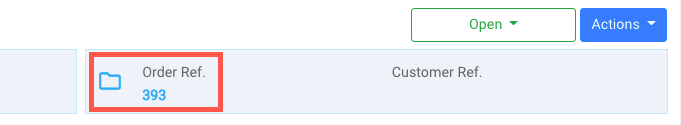
- Click the Actions Menu in the PO.
- Select Change Order Ref. from the menu.
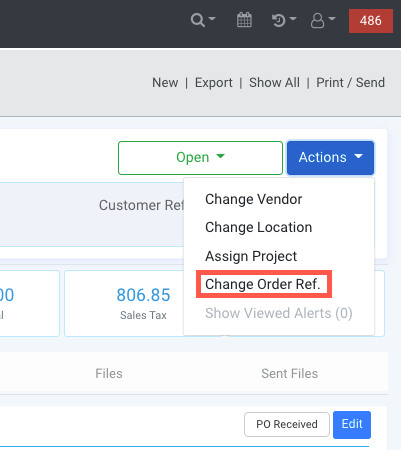
- Enter the Order No. you want to link the PO to, and click APPLY.
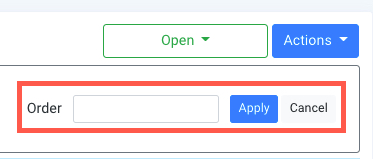
Your changes will then be applied. Check the PO tab in the corresponding Order for verification.
*Adding POs to Completed Orders
Users will not be able to add a Purchase Order to an Order that has been completed. In circumstances where you need to do this, you will have to create a Change Order in the Order which will change the order status to In Progress status which will allow you to add the PO. When finished you will either need to ship + invoice the remaining items which will allow you to Complete the order again or if there are no items to ship, you can complete the order by simply changing the status back to Complete.

