When working in Mothernode CRM’s Contacts Module users have the ability to determine how they would like to have their contact information displayed in the list by either First Name, Last Name or Last Name, First Name. This setting is specific to each user and the view they select will not impact other users.
To change this default view in your contacts listing screen follow these directions.
- Access the contacts listing screen.
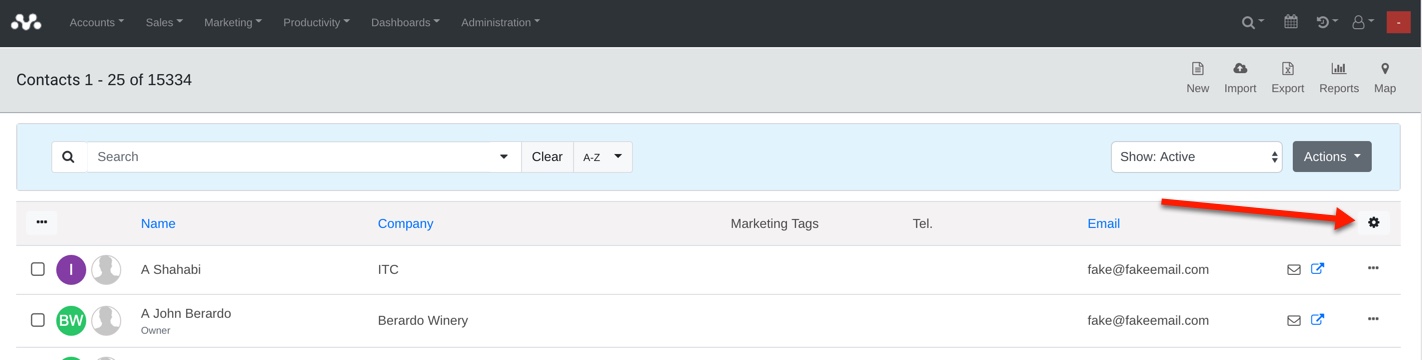
- Click the gear icon on the upper right side of the list.
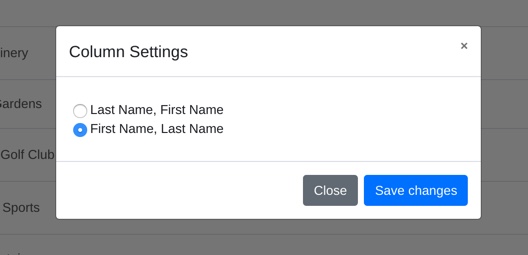
- Select your view preference and click save.
* Your selection will remain until you change it again.

