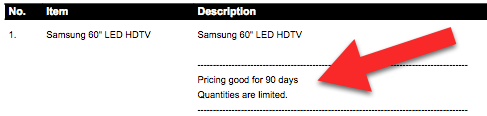When working with Mothernode CRM Transactions, users can use line item notes to notate important information about a line item. Most often users can bind a vendor to a line item, which is particularly helpful to know where initial pricing was obtained.
Line items notes can be used for internal purposes or you can opt to have line item notes print on the transaction for the customer to view.
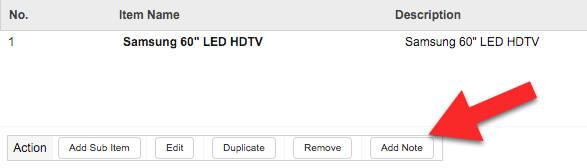
Click the add note button to add a note to the line item.
Mothernode customers who have access to Vendors can assign a vendor to the note. This example suggests ACME Corp is the supplier for the product, so when the order is fulfilled, the people responsible for processing the order will know who the supplier is.
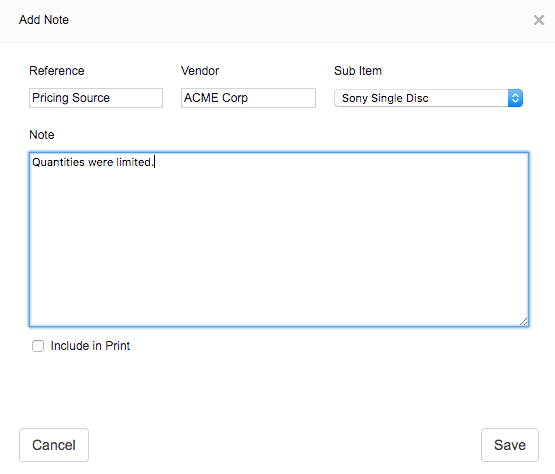
When a note is available in a lite item, it’s clearly indicated below the line item name on screen.
- The vendor name is displayed below the line item name, indicating the pricing source.
- The note is clearly indicated in the yellow box.
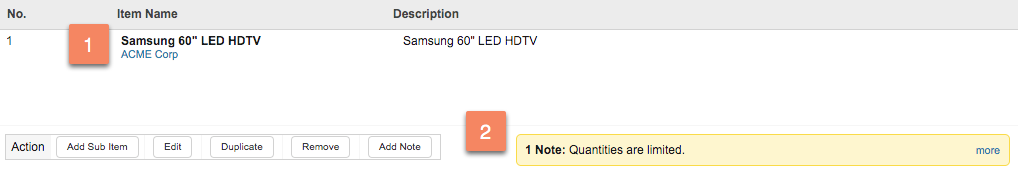
Displaying in Print
- When clicking the Include in Print Option, the line item note will appear in the PDF printout.