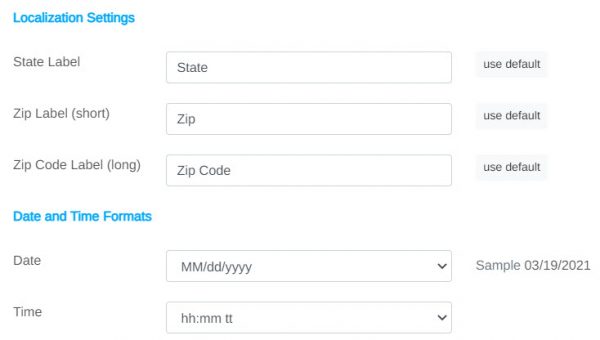Localization Settings allow you to adjust the defaults for State Label, Zip Label (short), Zip Code Label (long), and the Date and Time Formats. These settings will help provide a consistent format where these types of fields are displayed throughout Mothernode.
To adjust your Mothernode defaults you must be an Administrator. Follow the instructions below to access and change your Localization settings.
- Log into Mothernode
- Go to the Administration menu
- Click Settings
- Select Regional Settings and scroll down to the Localization and Date and Time Formats sections (see image below)
- Set the field label defaults and/or Date and Time Formats
- Click Save to finalize changes