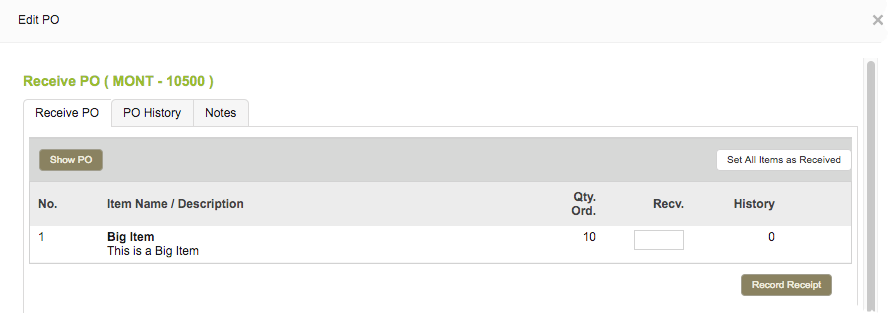Because there are several ways to create and work with POs, there are few different options for receiving them. Which option you choose is mostly dependent on your role in the workflow and what’s most convenient to the way you work in Mothernode.
Mothernode records receipts for receiving POs and accounts for partial receiving or complete receiving.
IMPORTANT: Users have the ability to make adjustments to PO line items, until then begin receiving some or all line items.
Receiving PO Options
Receiving Items in a PO
When working within a PO record, you can partially receive or completely receive PO items in the PO Receiving Tab.
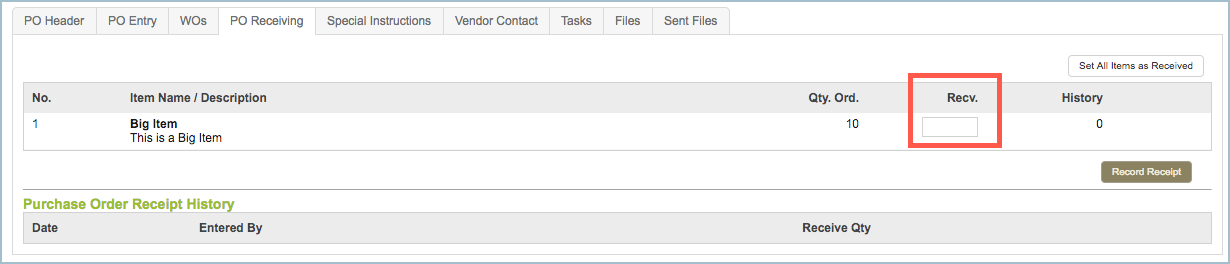
Receiving Items in an Order
When working within an Order record that has POs listed in the PO Tab, you can partially receive or completely receive PO items for one or all POs listed.
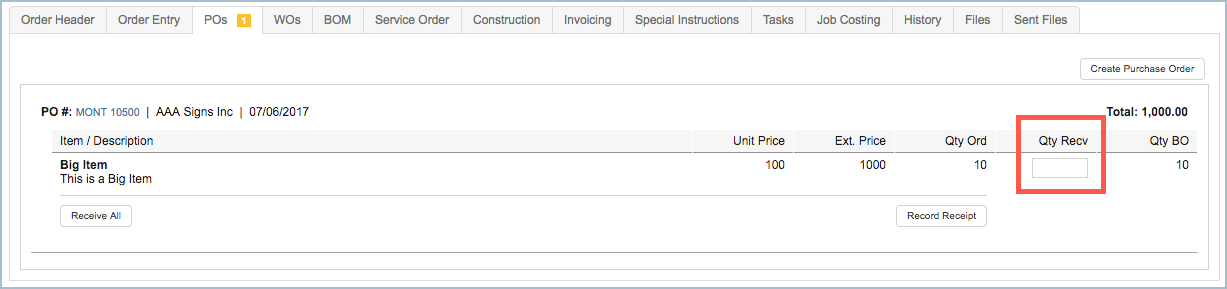
Ready for Receiving Screen
Shipping departments can conveniently access all open POs that are ready to be received in the Ready for Receiving Screen.
Click the Receiving Button and record partial or complete receiving for the PO line items.