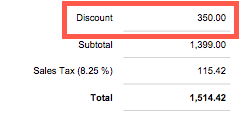Mothernode CRM lets user apply two different types of discounts within Quotes and Orders.
- Users can apply discounts to a line item.
- Users can apply discounts to an entire Quote or Order.
IMPORTANT: You cannot double discount. If you use line item discounts and then apply a global discount to the transaction, the global discount will override the line item discount.
Applying Discounts to Line Items
You can apply a discount to any line line item, regardless whether it’s a Free Form item, Product & Service or Inventory Item. Each line item entry screen includes a discount field. This field discounts from the unit cost.
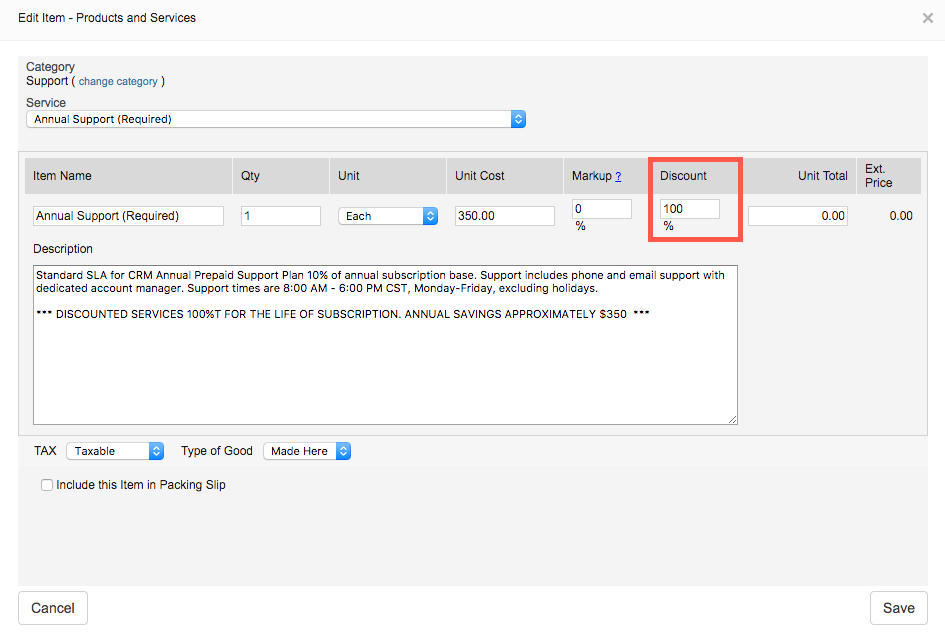
NOTE (1): Line item discounts don’t appear in the pricing column in the transaction and only in the summary of the transaction totals. As a best practice, we recommend including the discount in your description.
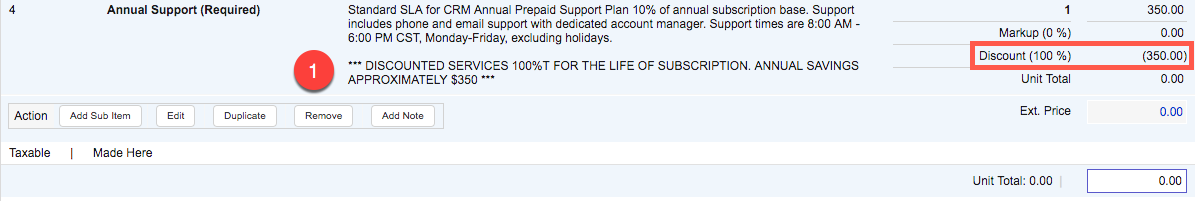
Transaction Summary
The transaction summaries in the printed Quote or Order will display the accumulated discounts offered in all discounted items.
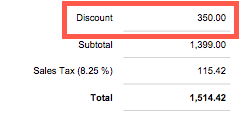
Applying Discounts to the Transaction
Mothernode also gives you the option to apply a single discount to the entire Quote or Order. This a can be done in two different areas; the transactions header and footer.
Transaction Header
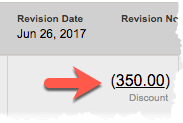
Transaction Footer
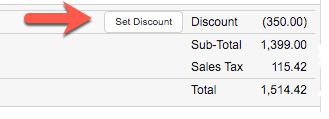
In either circumstance you can set a global discount to the transaction in the popup window.
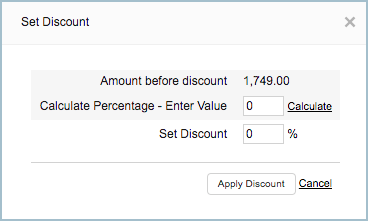
Transaction Summary
The transaction summaries in the printed Quote or Order will display the global discount being offered.