Throughout various Mothernode workflows, record statuses are used to guide transactions through different phases of the sales and order fulfillment processes. These statuses are used to indicate where records are within the delivery process and alert users to certain types of activities. For example, when an Order is COMPLETE, it lets users know the order is closed and an invoice has likely been created.
Because Mothernode, its processes and ecosystem of modules is dependent on existing system record statuses, these default system statuses cannot be deleted. However, Administrators can add their own statuses to common records.
How to add custom statuses
- Log into Mothernode with Administrator privileges
- Select Settings from the Administrator menu
- Click Value Lists from the Settings menu
- Select Custom Statuses
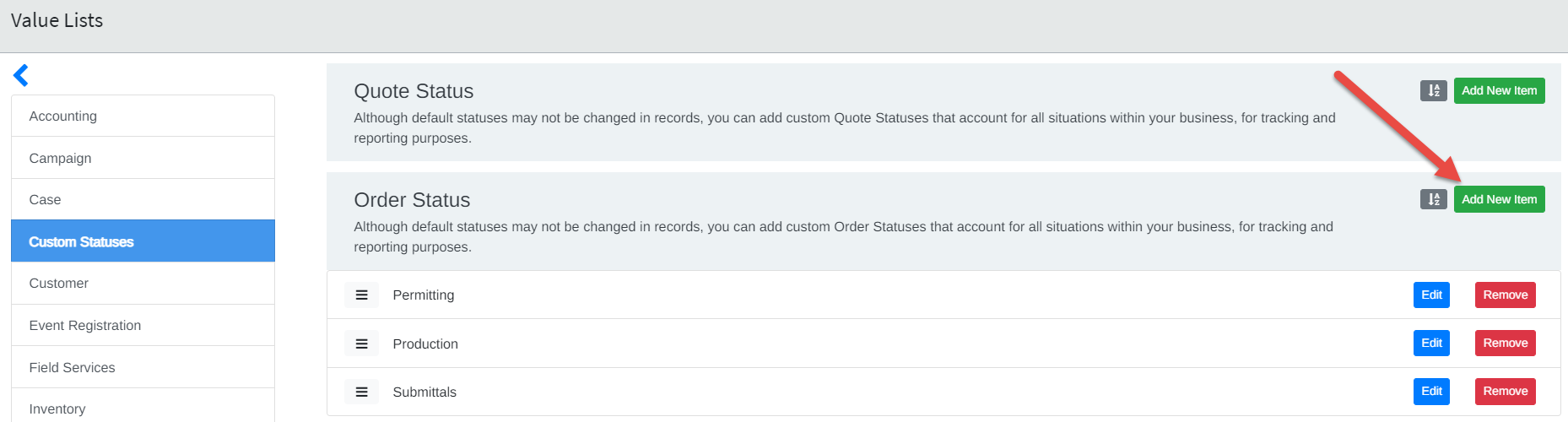
Select the module you would like to add or remove status from. NOTE: You will only be able to edit or remove statuses that you added and will not be able to edit or remove systems statuses.
Click Add New Item to add a new custom status. Once added, you can sort, remove or edit the status name.
Quick reference:
Default record statuses by module.
Leads and Opportunities
- Open
- Closed
- Won
- Lost
Quotes
- Open
- Inactive
- Lost
- Won
Orders
- Open
- In Progress
- Cancelled
- Complete
- On Hold
Purchase Orders
- Open
- Cancelled
- Received
- Partially Received
Work Orders
- Open
- Cancelled
- Complete
- Partially Complete
- On Hold
Cases
- In Progress
- Not Started
- Cancelled
- Resolved
- On Hold
For more information see article definitions: Leads and Opportunities, Quotes, Orders, Cases, Purchase Orders, Work Orders.

