When synchronizing contact data between Mothernode CRM and Outlook using the Mothernode Outlook Plugin, a contact pane can be opened to display sync’d contact information including related opportunities, quotes, cases and events:
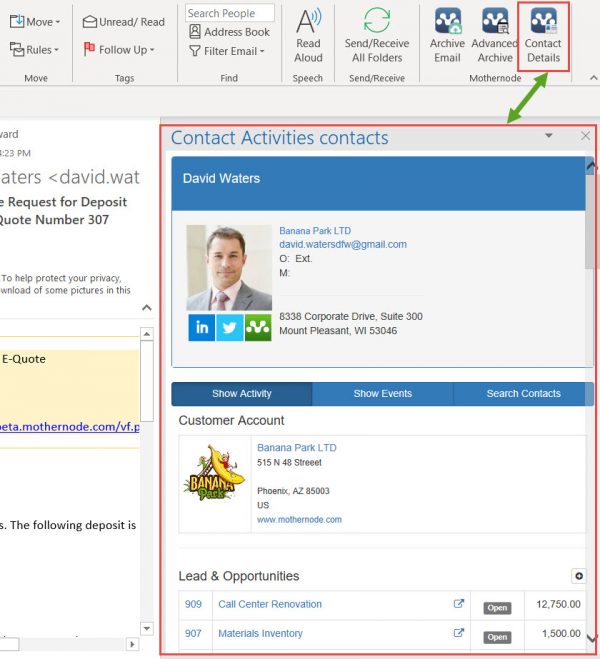
Similar to web browsers, the contact pane was designed so that the user can enlarge the content view within the pane by pressing the Ctrl and + keys at the same time:
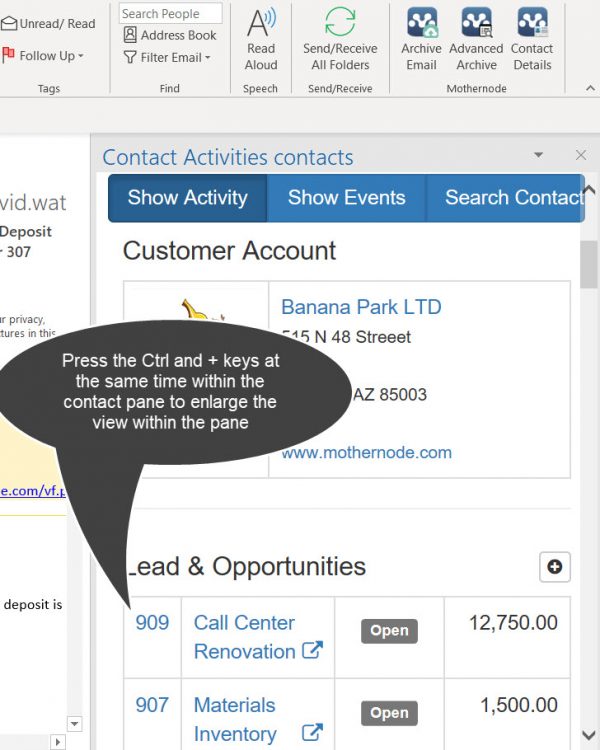
Also similar to web browsers, pressing Ctrl and – at the same time will reduce the size of the view within the pane.

