When working in leads and opportunities, customer accounts, contacts or vendors, the side panel gives users tremendous ability when it comes to managing their interactions with their respective contacts. It’s designed to log all of your activity about the record, including emails, appointments, notes and more.
Side Panel Overview
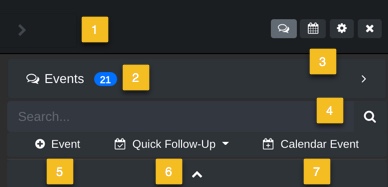 1. The arrow opens and closes the side panel
1. The arrow opens and closes the side panel
2. The badging indicates the number of events on file with the record.
3. Lets users toggle between views and settings.
4. Users can search their events.
5. Lets users create a new event.
6. Create a Quick Follow-up. (Quick follow-ups appear as all-day events in your Calander, i.e. Outlook, iCal, Google Calendar).
7. Users can create a new Calendar Event.
Side Panel Overview
Watch this complete overview of the Mothernode Side Panel

