Record keeping is critical for any business, but it can be a difficult and time-consuming task. This is especially true when it comes to sales data and activity, which can quickly become cluttered and illegitimate. One way to help keep sales data clean and legitimate is to have Mothernode automatically close records after a period of inactivity. This ensures that only active records are kept open and that inactive records are closed and removed from the system which will help keep a more realistic sales pipeline. As a result, businesses can avoid having to manually manage their sales data, and can instead focus on more important tasks.
Administrators
- Click on the Settings menu in your account
- In the left menu, select Leads and Opportunity Defaults
- From the list of options you can:
- Automatically mark Leads lost or canceled after a set period of inactivity
- Automatically mark Opportunities lost or canceled after a set period of inactivity
- Automatically mark Quotes lost or canceled after a set period of inactivity
- Toggle which setting you want to activate.
- Click SAVE.
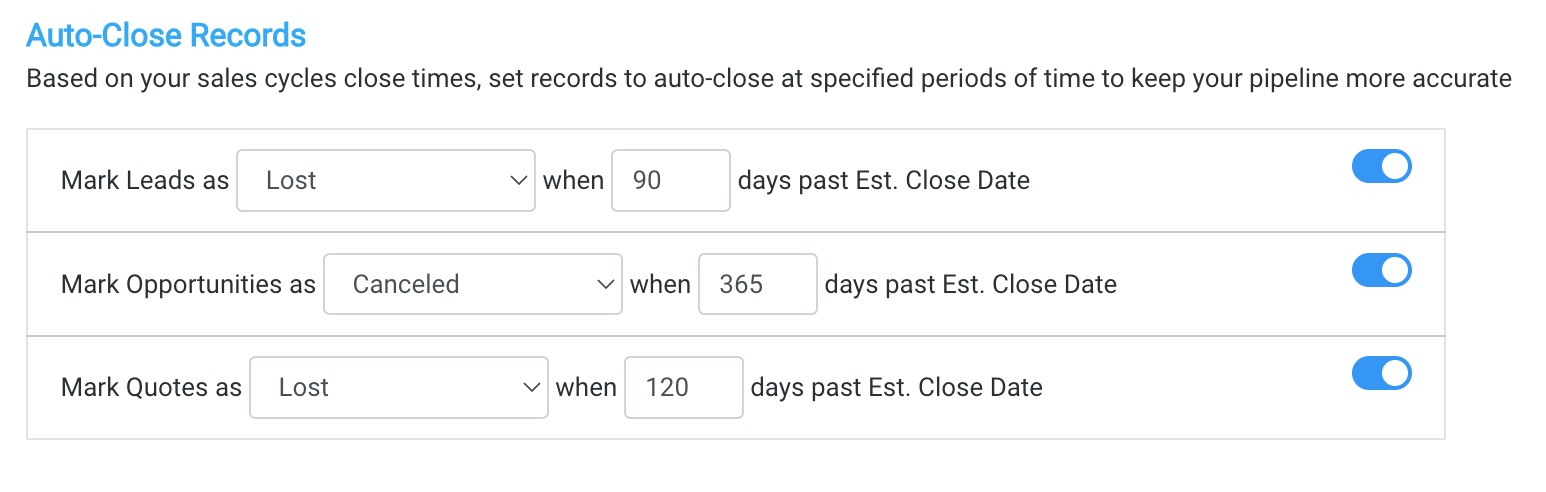
Overriding auto-close settings
Users may want to activate or deactivate this setting in their records. This can be done in the header tab of the transaction. Check the box to activate the setting and uncheck the box to deactivate. You can also assign a status of choice and change the default timeframe.

