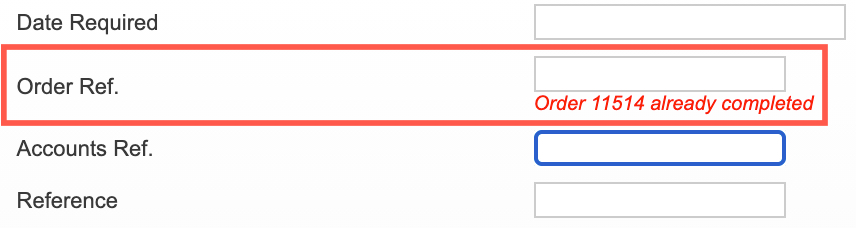In certain circumstances, some Mothernode users might need to add additional Purchase Orders to a completed order. In this situation, there are a few processes users will need to observe, which are outlined below. Note that only processes within Mothernode are addressed in this article. Outside accounting processes may also need to be considered.
IMPORTANT: Before making any of the changes outlined in this article always consult with your accounting department, especially if final invoicing for the corresponding order has been synchronized with your accounting software. Further adjustments outside of Mothernode and within your accounting software may need to be made. The following article is specific to the process of adding a new Purchase Order to a completed order.
Adding Purchase Orders to Open and In Progress Orders
When working with an open order there are two ways a user can add a purchase order to that particular order.
- Creating the PO from within the order will automatically attach the PO to the order. (See creating POs from line items)
- Creating a PO outside the order and then using the Order Reference field in the PO to relate the PO to a specific order. Mothernode POs let users reference an existing order in a PO.
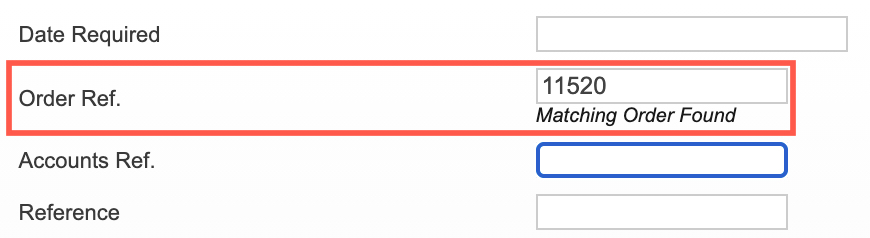
Note: Both of these steps can only be performed when an order has a status of either open or in progress.
Adding Purchase Orders to Completed Orders
When having to add a purchase order to an order that has already been completed, users will be required to create a change order when the order is already completed. Without creating change orders, users cannot:
- Create a purchase order from within an existing completed order.
- Assign an existing PO to a completed order.