The Sales Rep and Project Manager fields can be set to default values. Setting default values for both of these fields will allow new records to automatically default to your selections upon creation. Follow the instructions below to set your default values.
- Login to Mothernode
- Go to the Administration menu and click Settings
- Select the General Default Values menu option
- Under New Accounts, set the default values for the Sales Rep and Project Manager fields
- Click Save
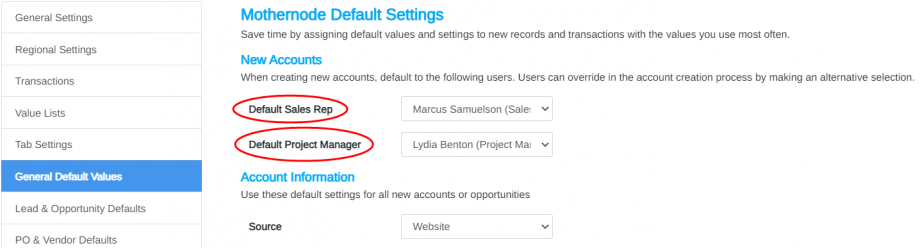
In the image above, Marcus has been set to be the default Sales Rep, and Lydia has been set to be the default Project Manager.

