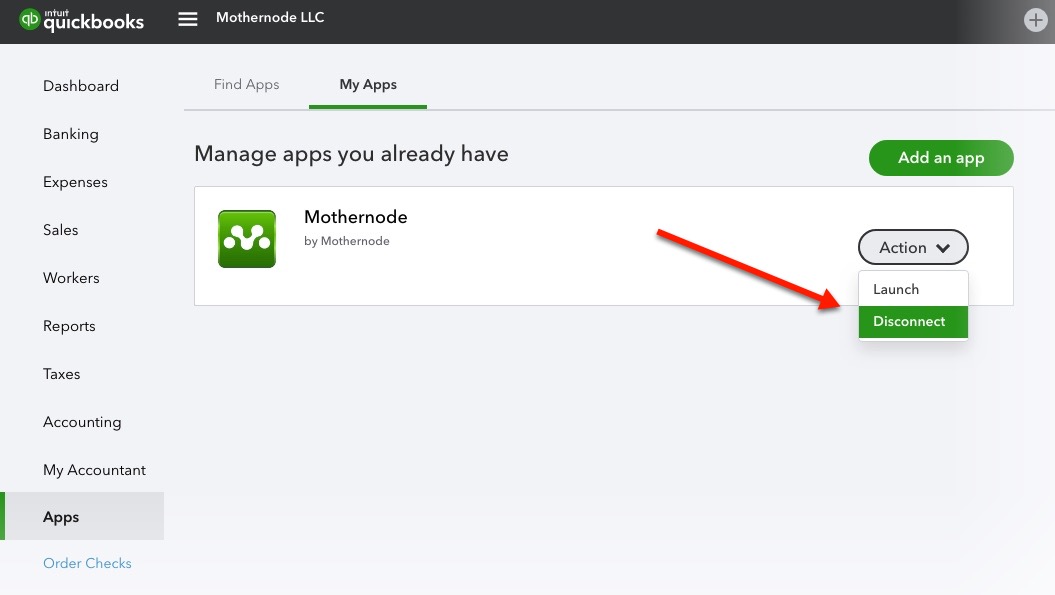Admins have the ability to disconnect their Mothernode CRM API connections from within their Mothernode CRM accounts. To do this, follow these steps.
However, you can also terminate the API connection from within QuickBooks Online. Admins can also follow these steps to verify the Mothernode Connection has been removed.
- Login to your QuickBooks Online account.
- Click the Apps link on the left menu list
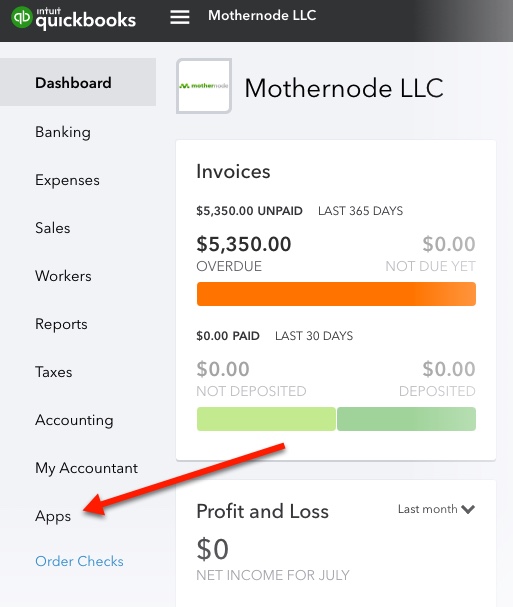
- In the list of connected apps, look for Mothernode and then select the option to disconnect.