Mothernode CRM gives digital marketers the analytics they need to monitor the success of their follow-up sequences. Each sequence has its own analytics dashboard console that can help you improve, refine and understand the content your recipients are most interested in. Once your sequence is in motion and your digital marketing displays deliveries, opens, clicks, etc. this information will be available to you.
Review Sequence Analytics
- Click Follow-up Sequences in the Marketing Menu
- Click the Follow-up Sequence you want to analyze
- Click the Analytics Tab
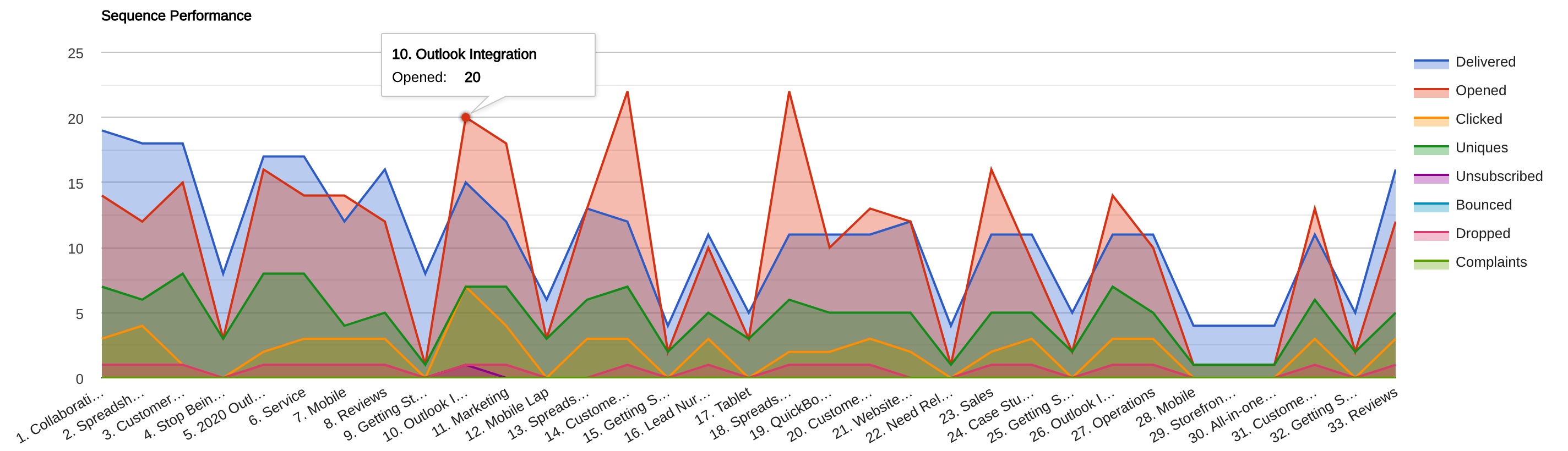
The Sequence Performance chart gives you a running, real-time view of all the steps currently delivered and the types of interactions your recipients have with each step.
The table below provides a more structured view of the data in the Sequence Performance chart.
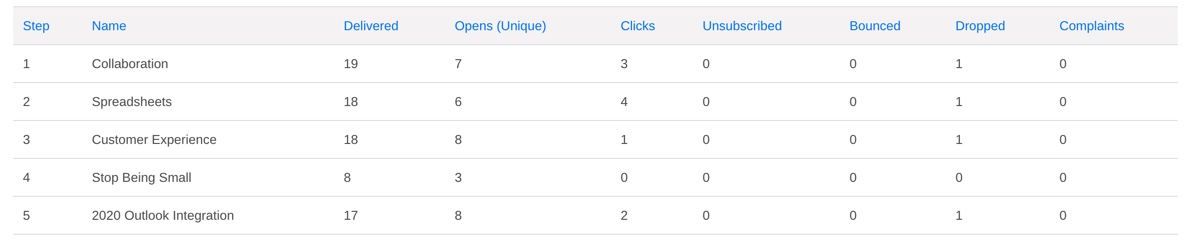
You can sort the data to analyze engagements by sequence step.
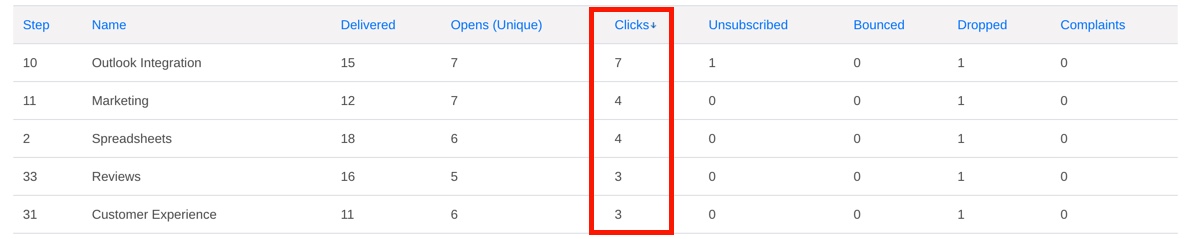
The pie charts below allow users to see a visual fo their engagements for each step.


