The Remit-to address that appears on your invoices is managed under Administration | Company Profile.
To modify the Remit-to address, select Billing Information from the menu, modify the address and click Save:
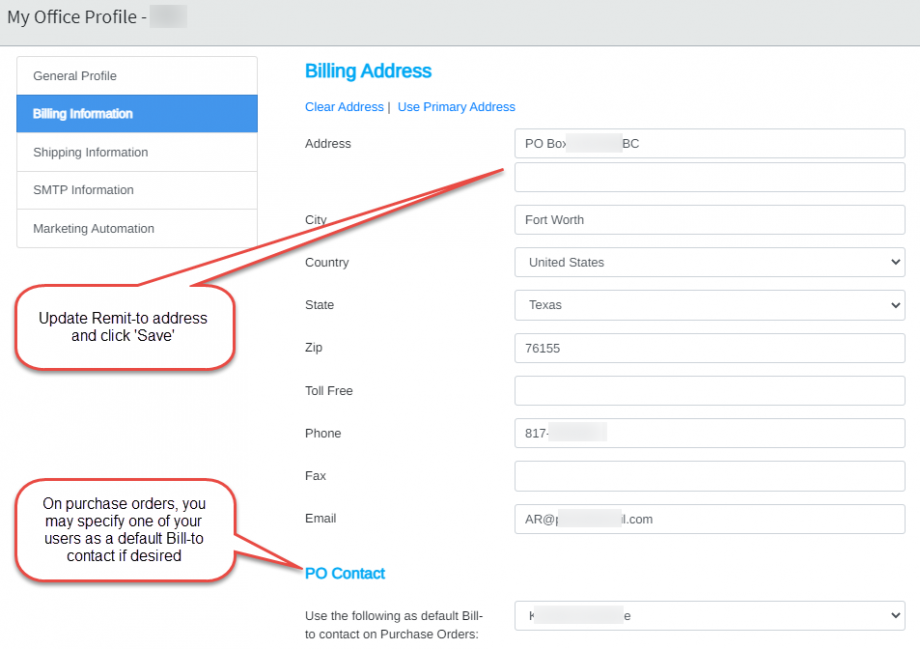
The PO Contact section is an optional setting that allows you to specify a user to appear on Purchase Orders as the default contact. The contact can be updated on individual purchase orders as needed.

