Mothernode’s Ready For Invoice (RFI) module is designed to log all orders and partial orders that are ready to be invoiced, and stage them in and organized list. The contents of the RFI module are populated by shipped or completed items in an order. Sometimes this can be the contents of an entire order and other times this could be fragments of an order, aka partial shipped or completed items.
In the case of multiple shipments for the same order, they will all appear in the RFI list they can be independently converted to invoices. The concept gives accounting departments the ability to invoice for work completed without delay, without having to wait for the entire order to be completed.
However, there maybe instances that even when there are multiple completion points to an order that are listed in the RFI screen, the customer would prefer a single invoice. This simple process lets you merge or rejoin multiple shipped items back into a single invoice.
NOTE: The merge feature is only available when there is more than one RFI records for the same order.
Merging RFI Items
- In the RFI Module, locate RFI items in the list that are from the same order. In this case we notice two RFI items for Order No. 11030.
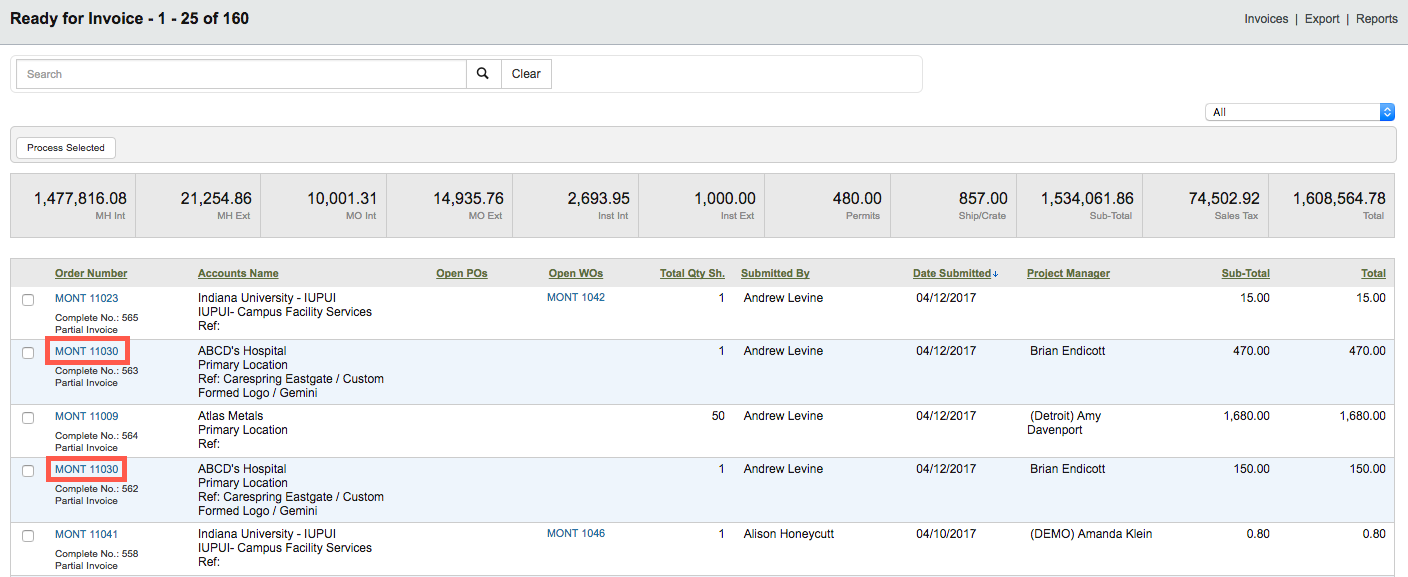
2. Click the item in the list to open the RFI record. In the example below, there is a single line item and one other mergeable item indicated at the top of the record.
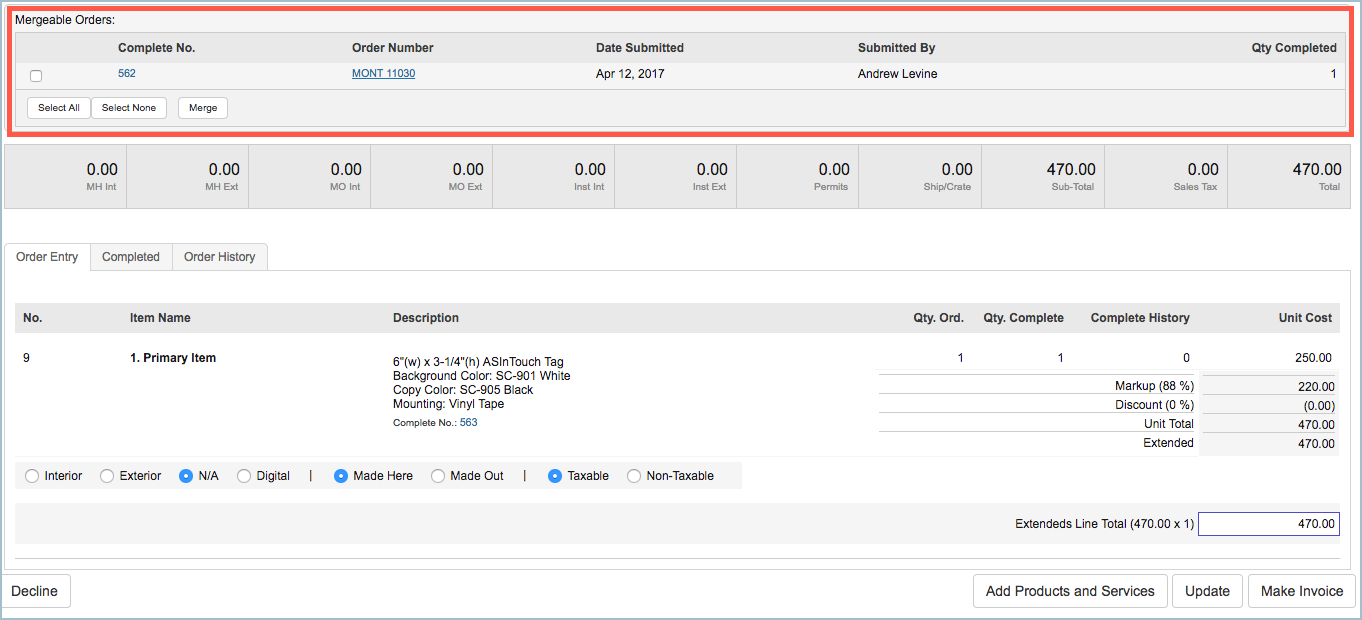
3. Since we want to fuse these two partial shipments to make a single invoice, we’ve added a check in the box to merge the additional shipment with the record we’re in. Click the Merge button to complete the process.
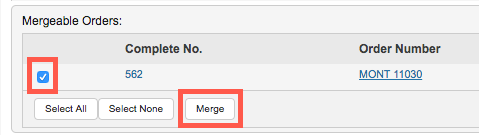
4. The completed process adds both line items to the RFI record. Each line item also includes the original ship number, so users can differentiate the two items as originating in separate records.
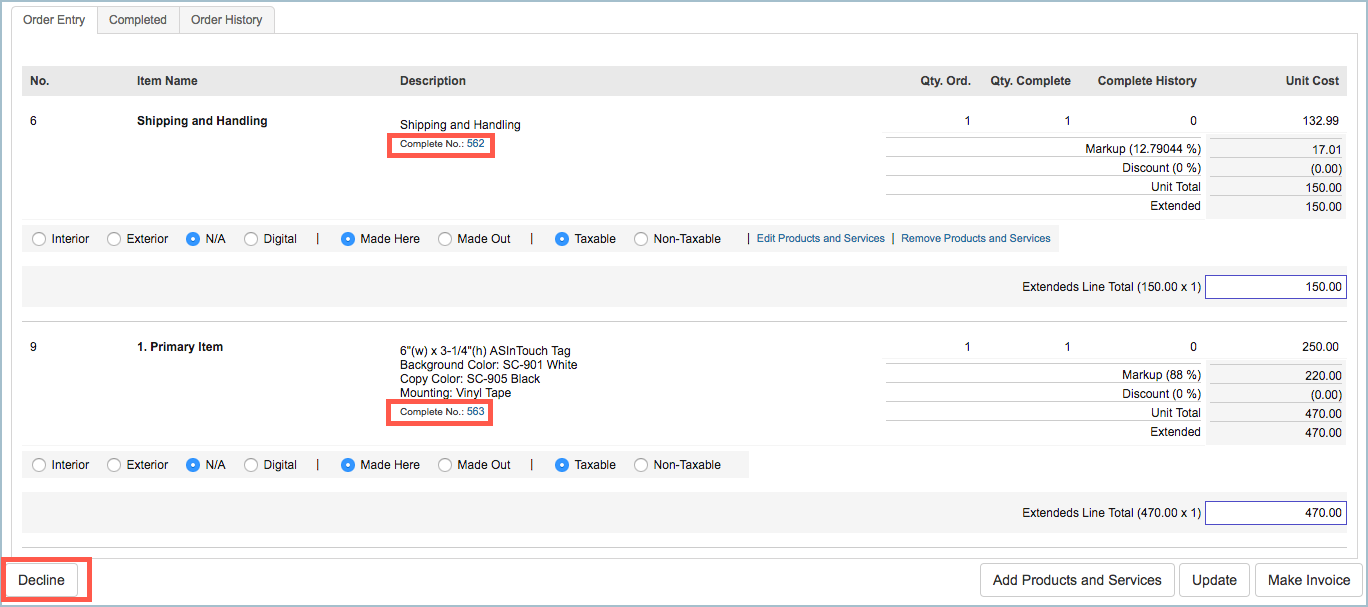
NOTE: You can undo this process by clicking the Decline Button.
The Completed Tab displays additional details about the original order shipped/completed items.
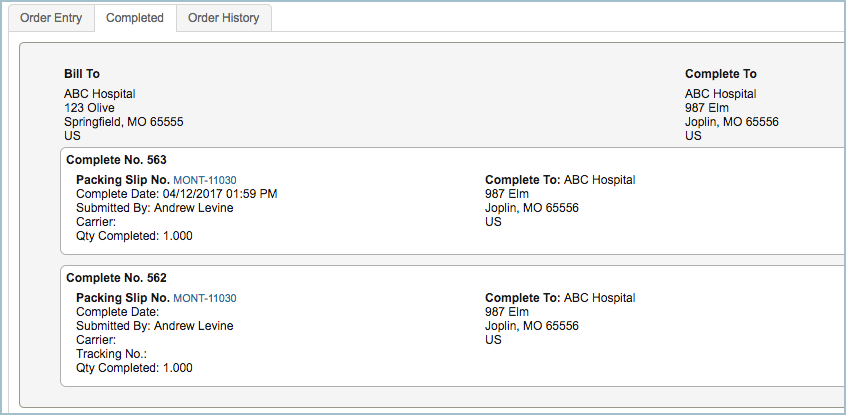
5. Click Make Invoice to create a single invoice that includes both items.

