The Opportunity Deposit field in Mothernode is designed to help businesses more accurately track cash flow projections associated with their sales opportunities. While the total value of an opportunity often reflects the overall final billing amount, sometimes invoiced weeks, months, or even years later, the deposit represents upfront revenue that’s critical to financial forecasting.
Mothernode enables users to input an estimated deposit amount for each opportunity, giving visibility into expected incoming funds. To streamline the process, users can also set a default deposit percentage (e.g., 50%), allowing Mothernode to automatically calculate deposit values based on the total opportunity amount. This feature is especially useful in industries where deposits are standard practice and upfront payments play a key role in managing cash flow.
IMPORTANT: By default, the Opportunity Deposit field is not available in leads and opportunities and must be activated by an administrator.
How to activate the Opportunity Deposit Field
- Log in as an Administrator
- In the user menu, click Settings
- In System Settings, click Leads and Opportunities
- Use the toggle to turn on the Opportunity Deposit fields. Optional: You can add a default deposit field that can be used when creating new opportunity records.
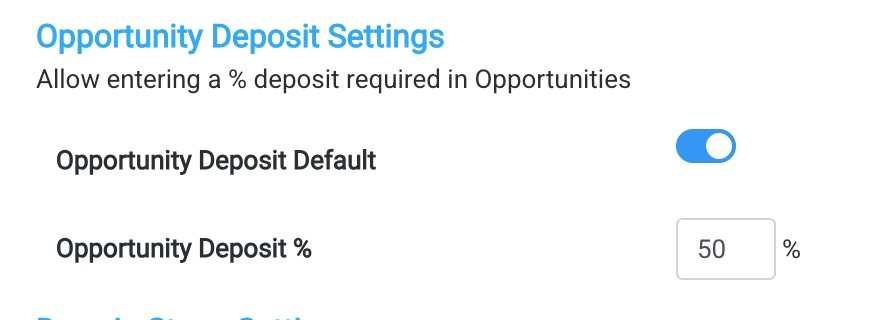
Using the Opportunity Deposit Field
Once the field has been activated, it will be visible in the Opportunity Record. When an opportunity value is added to the record, the Deposit Percentage will be used to calculate the Opportunity Deposit Required.
![]()
*The percentage added will only appear when creating new records and will not update current opportunities. Use the batch update feature to apply a percentage to multiple records.
Creating Quotes from Opportunities Requiring Deposits
When creating a new quote from an opportunity in Mothernode, it’s important to understand how the Opportunity Deposit is applied. At this stage, the Deposit Required field will default to $0.00 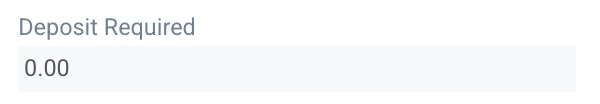 as the quote header does not include a deposit percentage field. The deposit amount is only calculated and applied when the deposit invoice is generated, using the deposit percentage defined in the original opportunity.
as the quote header does not include a deposit percentage field. The deposit amount is only calculated and applied when the deposit invoice is generated, using the deposit percentage defined in the original opportunity.
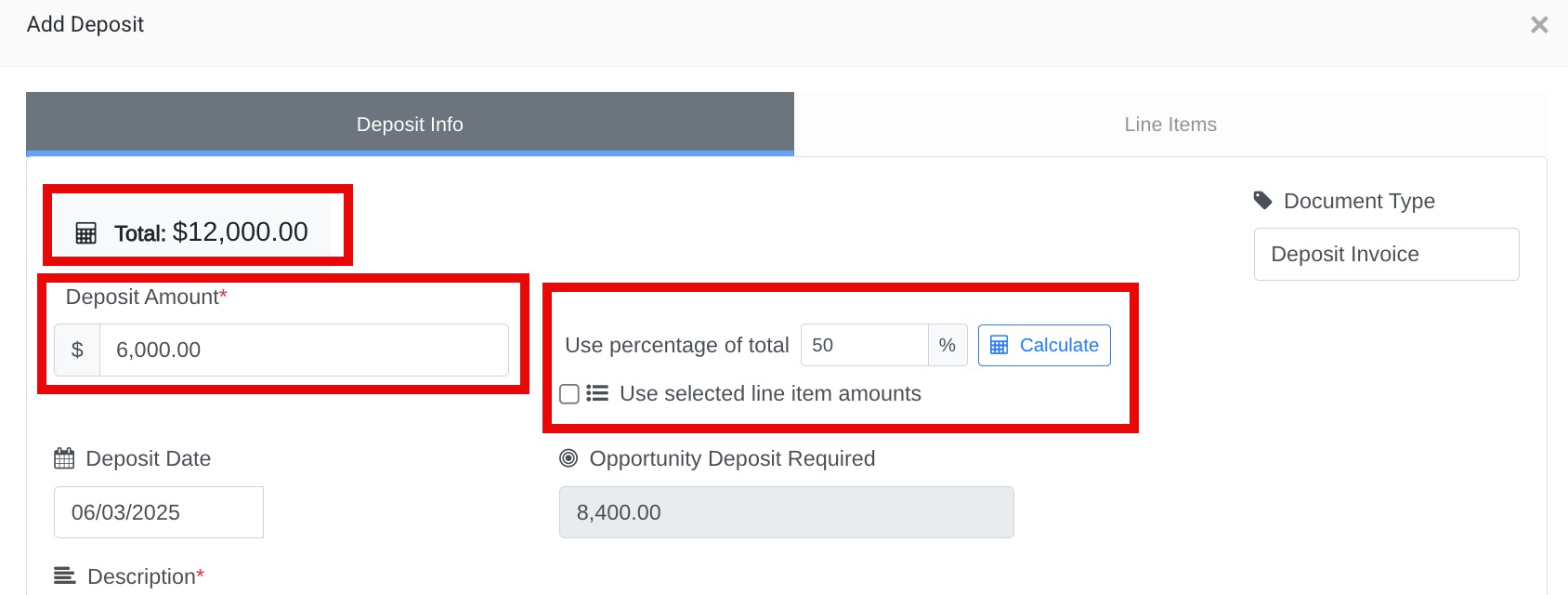
IMPORTANT: Once a quote is created, the dollar value of the opportunity is now tied to the actual quoted amount. If this new quote total differs significantly from your original opportunity estimate, and you believe the deposit should be adjusted accordingly, you can manually override the deposit amount to better reflect your cash flow expectations.

