Mothernode CRM users who are selling outside their country can have access to current exchange rate information displayed in the transaction header and converted into the foreign currency based on the billing country. They can also communicate the currency in which their goods and services are being priced by using the currency code in the quote header.
Using Currency Codes
Currency codes can be set in customers and leads and opportunities and will subsequently be used for all new transactions created from that record. Like most other default data carried forward from parent records, the information can be overwritten and replaced if necessary. Setting the currency code in your Mothernode transactions, such as quotes or invoices will communicate to the buyer the currency in which the transaction is priced.
Example: Setting a quote currency to USD in the quote header will print the currency code on the printed or PDF quote.
Currency set to USD in quotes ![]()
USD is indicated on the quote

Exchange Rates
IMPORTANT: Mothernode CRM determines if an exchange rate exists based on the buyer’s country if it is different than the country of the Mothernode account you are quoting from. Exchange rates are NOT based on the currency code.
Exchange rate data in the transaction is only displayed if the following has been set:
- The country has been specified in the lead and opportunity and is different than the country set in your Mothernode account.
- The country has been specified in the company profile and is different than the country set in your Mothernode account.
- The country has been specified in the transaction and is different than the country set in your Mothernode account.
Example
In this example, the Mothernode User is a US-based company creating a quote for a Canadian company. The quote and final invoice will be in USD and stated as such on the transaction itself. However, onscreen, the quote will stamp the current exchange rate recorded on the date the quote was created and display the value of the quote in Canadian dollars. Exchange rate information is NOT communicated to the customer on the quote and only for internal reference, though Mothernode Users can manually add the data to the quote.
Moving forward, when the quote is accessed in Mothernode, it will show the stamped exchange rate data at the time that the quote was created, in addition to the conversion rate. The quote will also display the current exchange rate, currency conversion, and variance between the current rate information and the rate information at the time the quote record was created.
Exchange rate data, including variances from the date the initial transaction was created, is available in all transactions and only as an onscreen reference.
- Indicates the exchange rates and the value of the quote in the buyer’s currency (based on their country) at the time the quote was created. In this example it’s CAD.
- Indicates the current exchange rate and value of the quote in the buyer’s currency at the time the quote is opened.
- The value of the quote is in the currency being used to communicate to the customer. In this example it’s USD.
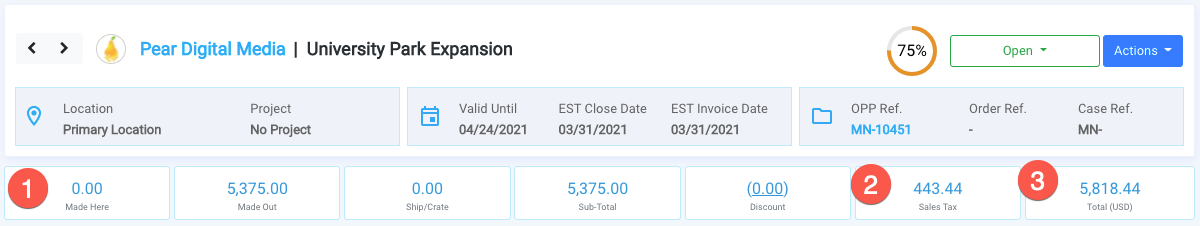
NOTE: This information will only appear if the buyer’s country is different than the country of your Mothernode account. For instance, if you are a US-based company selling to a Canadian buyer, the exchange rate will be displayed. If you are a US-based company selling to a US-based buyer, the exchange rate info will not be displayed.
- Exchange rates are updated daily.

