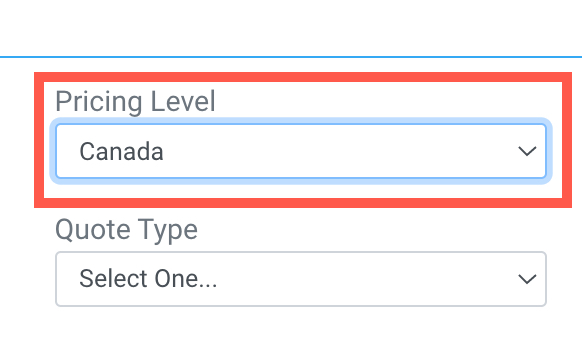Mothernode allows users to assign customers to different pricing levels which can be used to offer preferential pricing to different tiers of clients. This can automatically be done by using Inventory items in your transactions. All other processes are manual.
Assuming you have set up different pricing levels and prices for your inventory, you can set the pricing tier for a customer, which will be used within all their transactions or you can assign it in the transaction itself.
Setting Pricing Levels for Customers
In the customer record
- Click Edit.
- Click the Billing Tab.
- Select the pricing level from the drop-down.
- Save the record.
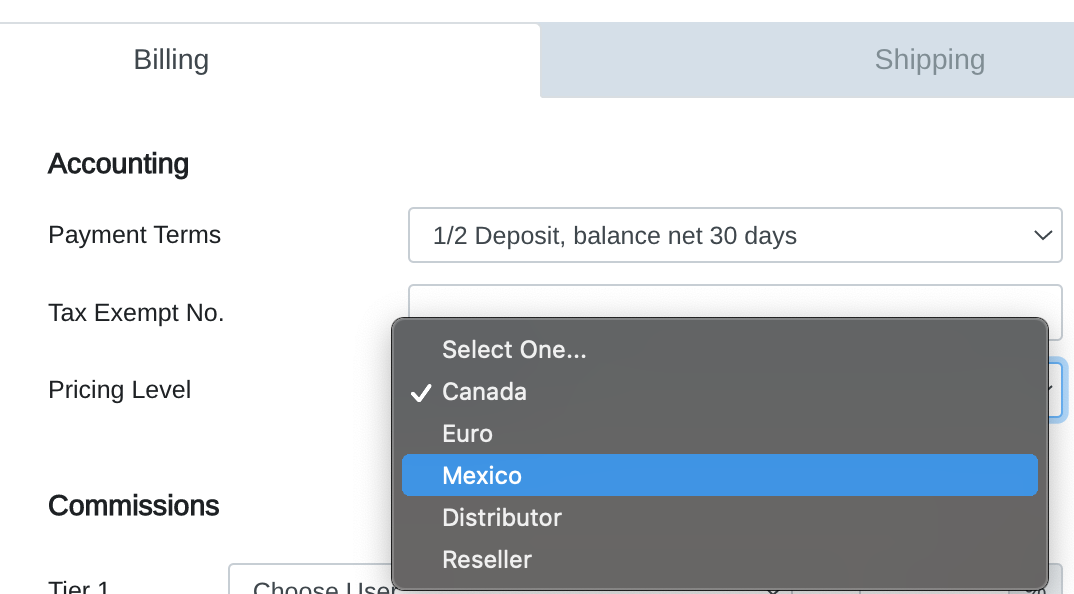
Setting Pricing Levels for Customers
In the transaction
- Click Edit in the Header Tab.
- Select the pricing level from the drop-down.
- Save the record.