Mothernode users can print invoices as PDFs or send them electronically. Mothernode users have the following options when printing their invoices. These print options are also retained when sending the order electronically. Print options are saved, so the next time you print an invoices, you will know how the invoices was previously printed.
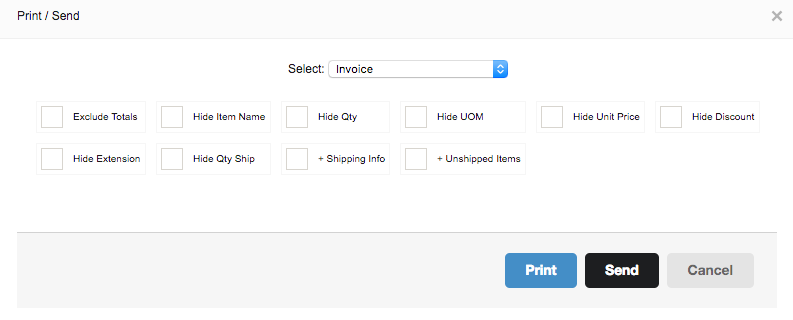
Exclude Totals: Selecting this option omits all subtotals, taxes, discounts and totals from printing on the quote and only displays line items and their costs.
Hide Item Name: Removes the item name column from the printout.
Hide Quantity: Removes the qty column from the printout.
Hide UOM: Removes the unit of measure column from the printout.
Hide Unit Price: Removes the unit price column from the printout.
Hide Discount: Removes the discount from the printout.
Hide Extension: Removes the extended price column from the printout.
Hide QTY Shipped: Removes the quantity of previously shipped items in other invoices, made for the same order, on the printout.
+ Shipping Info: Appends corresponding shipping information to the invoice.
+ Unshipped Items: Includes the list of unshipped items that still remain to be invoiced.

