Sales Managers that assign leads to their sales staff can receive automated notifications from Mothernode CRM, in an effort to stay up-to-date on all assigned lead activities, including:
- When someone changes the status of a Lead/Opportunity (ex. Won, Lost)
- When someone posts a note, calendar event or correspondence in the Lead/Opportunity
- When someone comments on a post made in the Lead/Opportunity
Setting Notifications
To ensure that you receive these types of notifications, access your My Account user account settings, and click the Notifications tab.
Locate the following settings in the Leads & Opps section of this tab, and select the notification settings check-boxes to the right based on how you prefer to be notified (internal notification or email notification, or both):
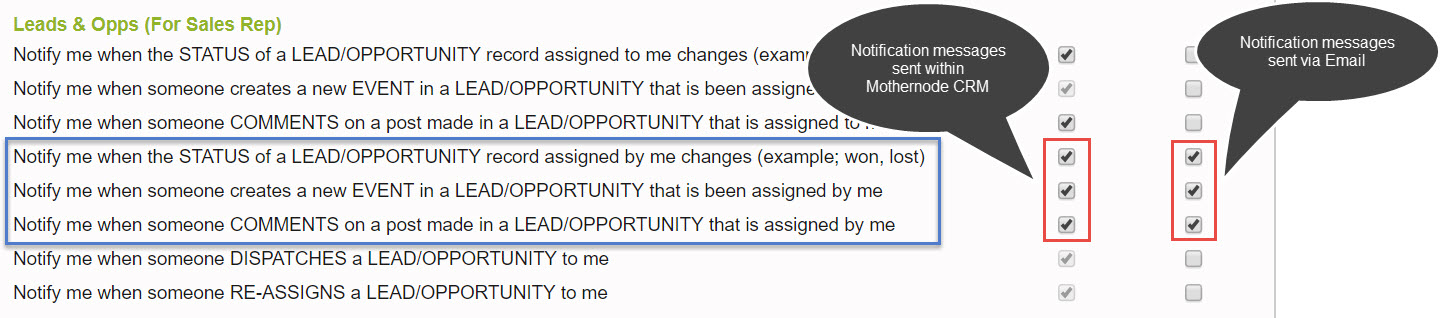
Click the Save button to save the revised settings, and notifications will be sent immediately after the described updates are made to leads you assign.

