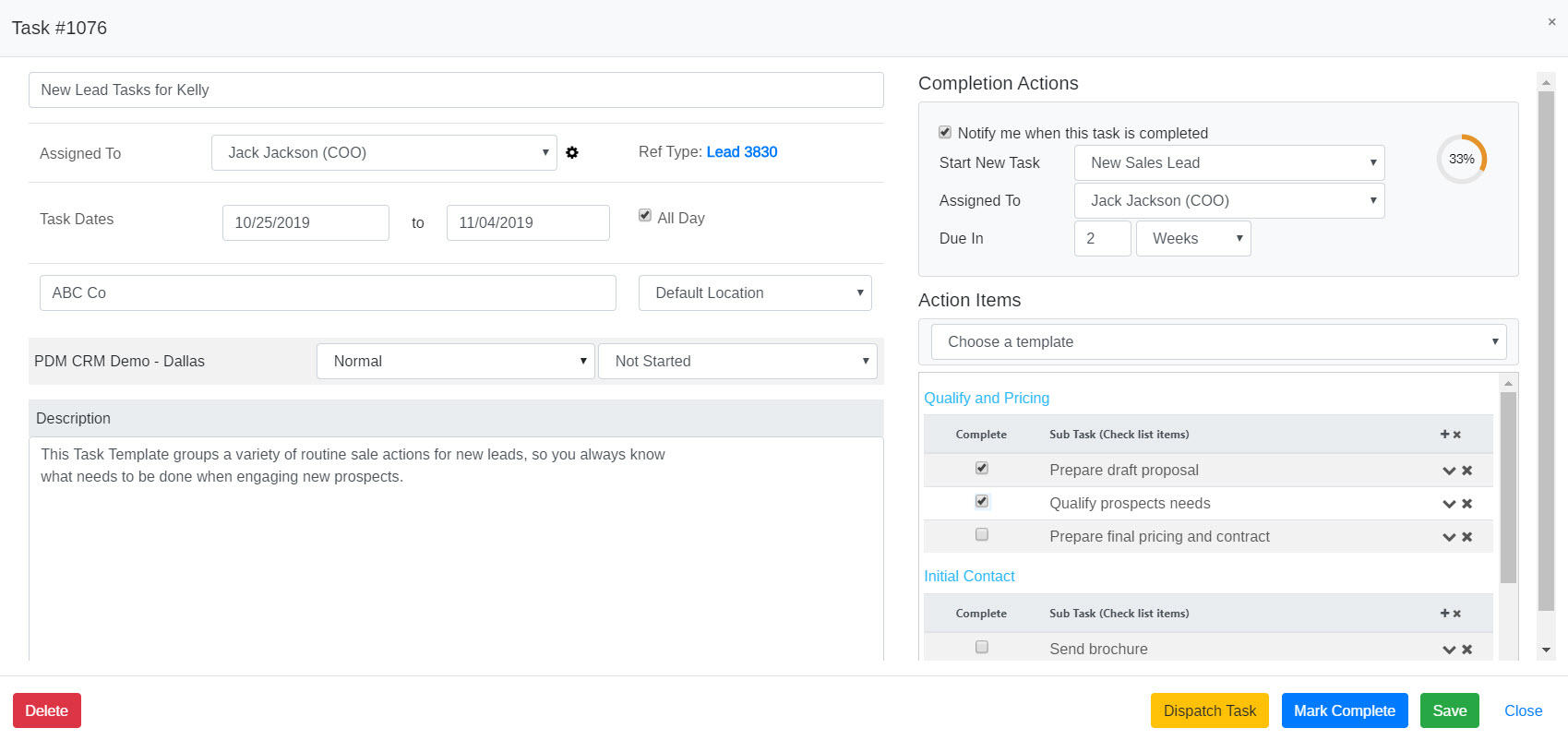Mothernode CRM records provide the ability to enter, dispatch and manage tasks related to a record, or the user can also enter a general task from the Global Tasks List. Record types supporting Tasks include Customers, Contacts, Leads/Opportunities and Mothernode transactions.
Tasks can be input and managed from the Tasks Tab within a record or from the Global Task List function on your Productivity menu:
Tasks Tab:
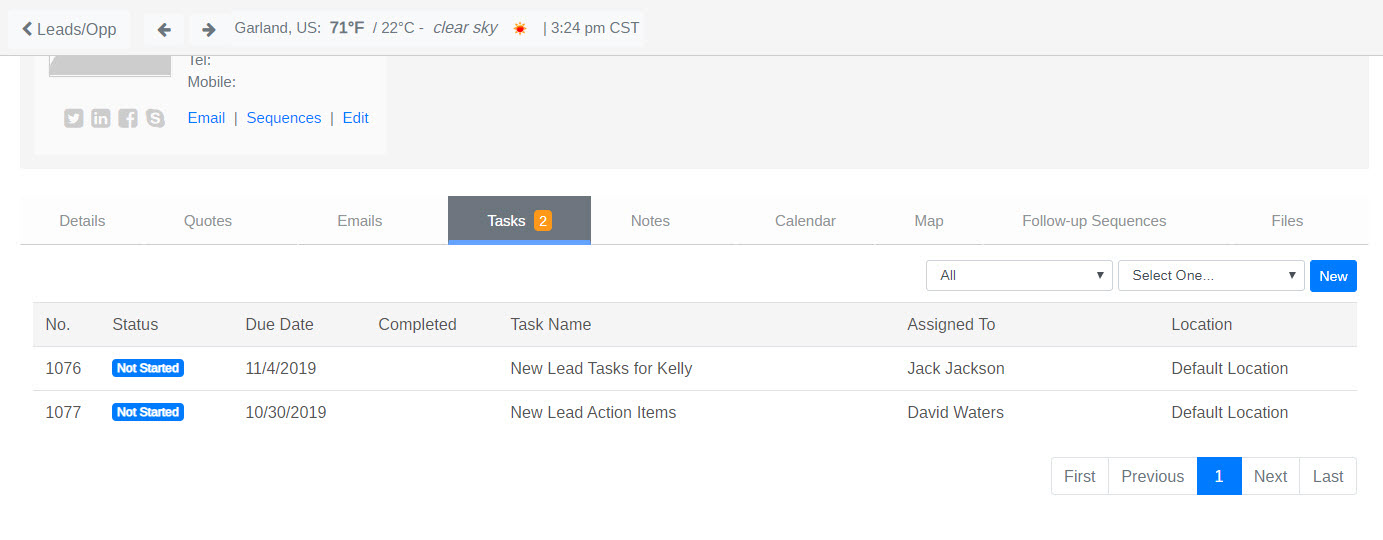
Global Tasks List:
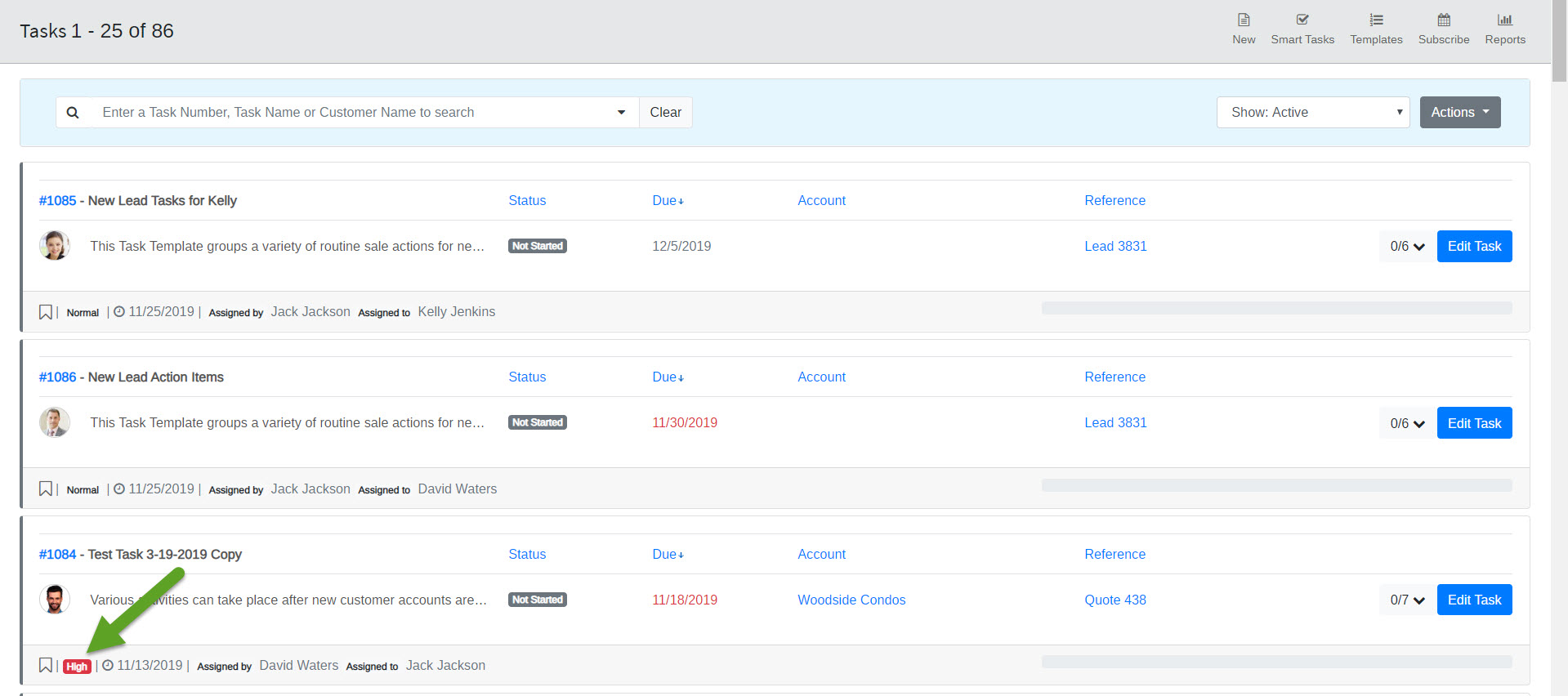
Task Priority will appear in red so that high-priority tasks are highly visible.
Creating Tasks
Click New in the Tasks tab or Global Tasks List to enter a new task, or click Edit to manage an existing task:
The left side of the Task record provides all basic settings including Task name, Assigned-to, Due Date/Time, related Company name, Priority, Status and Description.
When task priority is set to ‘High’, priority will appear in red to maximize visibility.
The right side of the Task record provides advanced options including automated completion actions and specific action items if required.
Completion Actions include a notification setting and option to assign a new task automatically once the current task is marked Complete.
Action Items allow selection of a Task Template or manual entry of specific action items specific to the current task.
Click Dispatch Task to send an email notification to the user that has been assigned to complete the task.
Click Mark Complete once the task is completed.
Click Save to save any task updates or newly entered tasks.
Please view the article Dispatching Tasks for more information on dispatching tasks.
Please view the article Task Action Items for more information on creating task action items.
Please view the article Creating Task Templates to learn how to develop and manage Task Templates.