When communicating with your Customers, Contacts and Leads and Opportunities, Mothernode CRM lets you use email templates to expedite the process of writing emails. As long as the contact you want to communicate with has an email on file, you can use email templates to communicate with your contact.
Contacts with email addresses will include the blue email button in the contact profile.
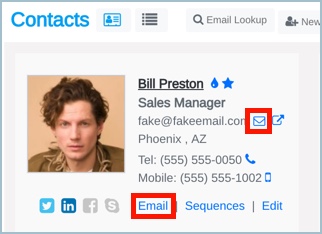
Sending an email to your contacts from Mothernode CRM
- Click the blue Email Button.
The Email window will open. You can author an email from scratch or use an email template to get started.
2. Select a Category of templates to choose from. Categories will help shorten your list and add context to your email.
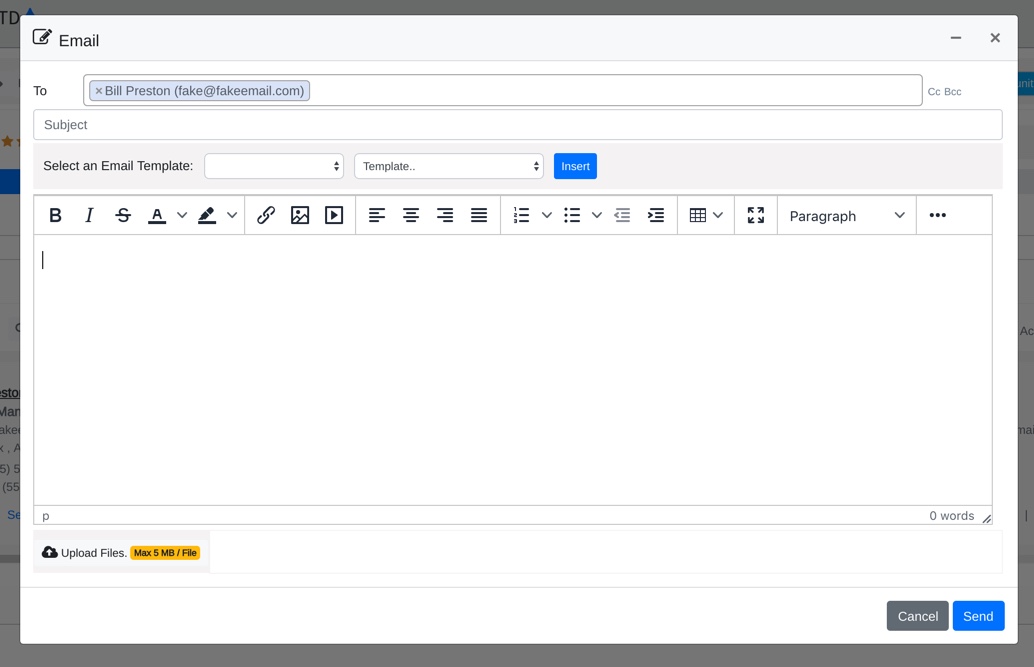
3. Select the Email Template you would like to use.
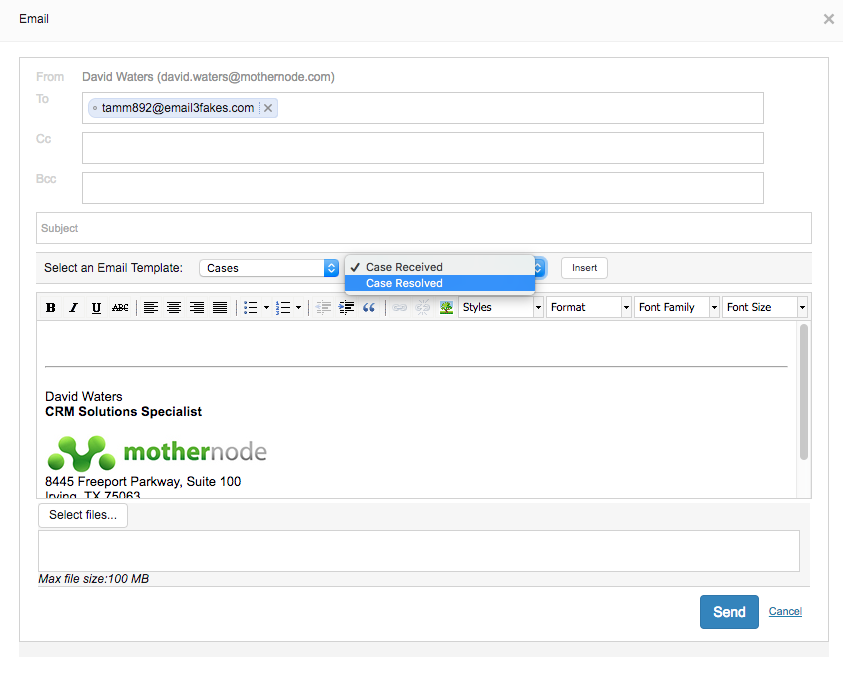
4. Click Insert to add the template Subject and Body to the email.
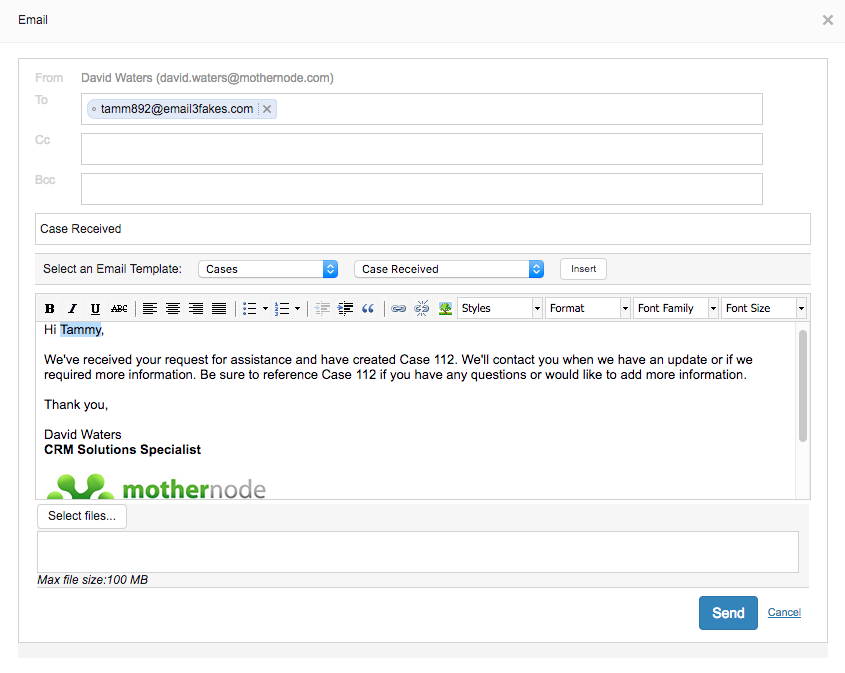
5. Optional: Attach a file or edit your text.
6. Click Send.

