Mothernode allows you to merge case records. In the event that more than one case record is created for the same issue, the merge function will allow users to cleanup duplicate records and merge all case details down to a single record. Follow the instructions below to learn how to merge case records.
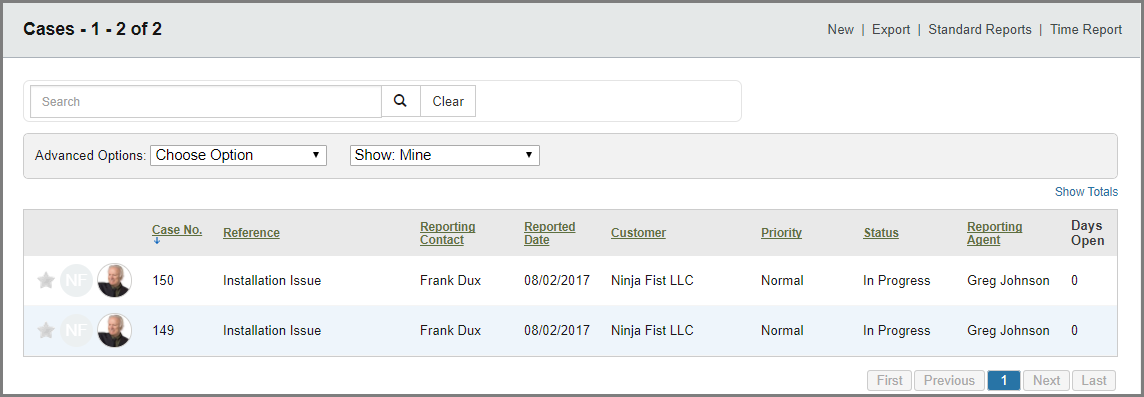
In the image above, we have two cases listed with duplicate details. To begin the merging process, select the record you will like to keep and click the case to open the case record. In this example, we will select case # 150, and case #149 will be the one we merge and close.
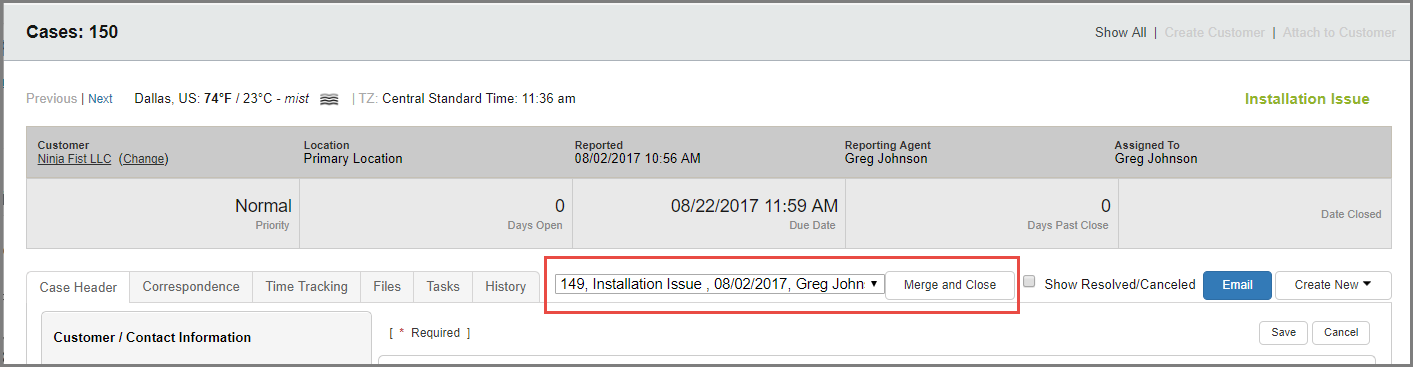
Once you have entered the case record you wish to keep, locate the merging function shown in the image above.
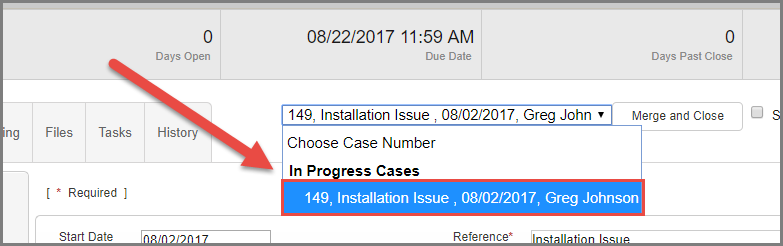
Click the dropdown option to select the the duplicate case you would like to merge and close. In this example, case # 149 is the one we want. Once selected, click the Merge and Close button located to the right of the dropdown field.

