The Activity Log allows administrators to view user activity. To access the activity log follow the instructions below.
- Login to Mothernode
- Go to the Administration menu
- Click the Session Activity option
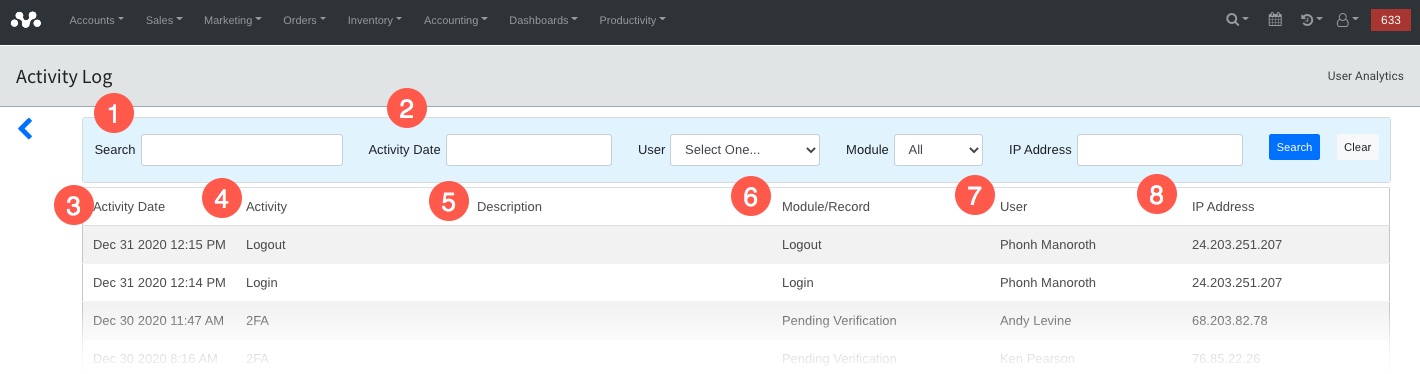
(1) Search – Used to run basic search queries
(2) Advanced Search – This button expands the view, allowing the user to run advanced search options, shown within the red box
(3) Activity Date – This column captures the date of the activity
(4) Activity – This column captures the type of activity recorded
(5) Description – This column provides details on the type of activity recorded
(6) Module/Record – This column provides the record type and number for the activity logged
(7) User – This column shows the user responsible for the activity
(8) IP Address – This column captures the IP address of the user
(9) Restore – This option will appear when a record has been deleted. Clicking this link will restore deleted record

