Customers who depend on MailChimp services to create and organize their email marketing lists can easily add their Mothernode contacts to their MailChimp lists. Mothernode even let’s you assign lead capture forms to MailChimp lists, so you can automatically enroll new leads into one or more lists all at once.
What you need to know before you get started:
- You must have a MailChimp account to use this feature. To signup for a MailChimp account visit http://www.mailchimp.com and choose a plan that best fits your needs.
- You must create one or more campaign lists in MailChimp.
- MailChimp customers can obtain their API Key from within their MailChimp account. Visit www.mailchimp.com to learn how.
- MailChimp is an email marketing application that is independent of Mothernode. While you have the ability to add and remove Mothernode contacts from your MailChimp lists, all of your Marketing campaigns and templates will still be managed an initiated from your Constant Contact account.
- Once you add a Mothernode Contact to MailChimp, they will always have to be attached to at least 1 MailChimp list. This is a requirement of MailChimp.
- Once your API key has been added, you can add any of your new and existing Mothernode contacts to any of your MailChimp marketing lists.
How to Connect.
- Login to your MailChimp Account.
- Login to your Mothernode Account. You must be an Administrator.
- Within Mothernode, click the Connect button in the top left corner of the MailChimp tab. This tab is located within the API connections screen, found within the Administration menu.
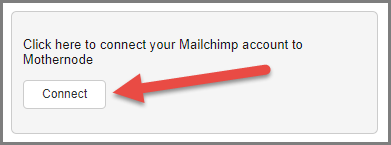
- Follow the onscreen instructions to connect to your MailChimp Account.

